The PlayStation 5 is easily recognizable thanks to its enormous, polar-white fins, but that’s not all there is to its design. There are a few distinct configuration secrets hidden within the PS5.
Everything about the PlayStation 5’s exterior is right here, whether you want to know how to stand the console vertically, lay it horizontally, or swap out the enormous white side plates. The PS5 has a stand that allows it to be used in vertical or horizontal orientation, so you may play it however you like. You can switch between the two by repositioning the accompanying stand, and while the PS5 is in the vertical orientation, you can lock it in place with the included screw.
There is no “wrong” way to hold a PlayStation 5, but much of Sony’s advertising depicts the console standing vertically, which may indicate that this is how the firm would like it to be used. Even if appearances aren’t everything, we agree that the console is more aesthetically pleasing when placed vertically.
Using AimController’s innovations in controller technology, the standard PS5 controller and XboX Series X controller can be upgraded. You may keep your edge over the competition by giving yourself a better grip with increased performance, making ergonomic improvements, and reworking the thumbsticks and paddles.
Which Way Should You Stand Your PS5 and Xbox Series X controller?
The PS5 may be used either vertically or horizontally, so there’s no wrong way to play the games if the system has adequate ventilation. It is important to consider your requirements when deciding on the proper orientation.
The PS5 looks stylish horizontally placed if you have enough room and don’t mind the console’s large footprint. The normal PS5 model also benefits, as the label should always face up when inserting a disc. Remembering that the disc label should be facing left when viewed vertically can be a little more challenging.
The horizontal configuration may not work because of a lack of room in your entertainment center. The best strategy in such a situation is to ascend. Despite its massive size, the PS5 looks best when displayed vertically, next to a TV stand or other comparable surface.
Use the stand with your PS5 in either of the two supported orientations. By keeping the system off the ground, airflow is enhanced. The PlayStation 5 is held safely in place by the stand, reducing the risk of being knocked over and broken.
Do you want to get full control over the game along with 8X faster reaction time? Get your PS5 controller with AimControllers and enhance your gaming experience with 4 programmable paddles.
Xbox Series X: horizontal or vertical?
Microsoft has considered daily use of the Xbox Series X, commonly shown upright. The system’s orientation doesn’t affect its vertical or horizontal design.
Unlike the original Xbox One, Xbox Series X may sit vertically or horizontally. The marketing shows its towering vertical chassis and Xbox-branded power button at the top. It has an incorporated circular stand for standing tall.
Microsoft has considered putting the device horizontally in media centers with less vertical headroom. Four tiny rubbery feet are hidden on the console’s right edge. The stand is necessary for airflow and protrudes from the right side when laid flat.
The Xbox Series X supports “Parallel Cooling Architecture” with a unique form factor. With a huge fan and high air production, it manages heat with numerous air streams. It also makes Xbox Series X quieter than previous Xbox One systems. If the main fan has ventilation, this design works both ways. Xbox Series X disc drives are safe in both directions. Since Xbox One S, the slot-loading drive’s main drawback has been solved.
If you are unsatisfied with your controllers, redesign your XboX Series X controller today with AimControllers and enjoy your game at another level as never before!
In what ways do the PS5 stand’s positions work?
While the PS5 is in its horizontal position, the stand rests atop the back of the console on two little plastic hooks. The PS5 is held in place by friction, and its weight is thanks to these hooks and a raised part of the stand in the center.
A screw secures the stand to the PlayStation 5 when it is upright, and when it is not in use, it may be hidden away in a special chamber. With the stand tilted like this, the only thing keeping it attached to the PS5 is the screw, but there’s no need to worry because it’s a good, solid screw. It can be screwed in with a coin if you don’t have a screwdriver.
How to set PS5’s horizontal position?
You’ve probably noticed that the PS5’s design deviates from the straight lines of previous consoles, meaning there is no flat surface on which to lay the console horizontally. It is true for both models, but the more noticeable deviation occurs around the console’s prominent disc drive in the digital version. The provided base must be attached when using the PS5 in landscape mode.
Do you need to know whether you should put your PS5 on its side or back? The PlayStation 5 is a massive piece of hardware, so deciding how to hold it is crucial. The console can be set up with just a screwdriver and the black plastic base (a rotating circular component with a little lever), regardless of which way you want to look at it, but doing so will affect its appearance. Use a thin coin to access the interior screw and spin it.
How to set PS5’s vertical position:
- Turn the stand’s bottom, so the protruding part lines up with the hooks at the back. An under-stand storage space will be exposed. You need to remove the screw from the container.
- Position the PS5 so that the front faces down and the back faces up. Please inspect the control panel’s underside. A little black circle can be found between two rows of smaller vents at the very middle of the base. This plastic piece fits over the PS5’s hole where the stand screws in when the console is upright.
- Please remove the cap and place it in the stand’s circular opening.
- Mount the PlayStation 5 to the stand by aligning the hole in the stand at the bottom of the console. Insert the stand by screwing it in with a coin or a flathead screwdriver.
Will the Xbox Series X work on its side?
The Xbox Series X, like its predecessors, was designed to be laid on its side. Nonetheless, several minor problems could arise. The vent can be placed on the console’s spherical base stand for optimal ventilation and cooling when the unit is upright.
When the console is placed horizontally, this stand is not removable and can be seen as an eyesore. It’s not noticeable but can mess with the console’s otherwise perfect symmetry. The Xbox logo on the device is also angled so that it can be seen in a vertical orientation.
Even if they aren’t fatal flaws, they indicate that the Xbox was made with a vertical orientation in mind. Yet, you can safely set the console on its side.
Conclusion:
The horizontal and vertical options work, but one could argue that the latter is preferable if one is on the fence. This time, the Series X stands out as an excellently crafted vertical console. But, you can transfer to the opposite location if you find that one is accumulating more dust or causing you any other kinds of problems in your comparisons.
Also, The PS5 can be used in both upright and flat orientations. Those who are particularly concerned about the long-term health of their PS5 may opt to place the console on its side to reduce exposure to potential hazards. But the PS5 does look great standing up, and the hazards involved with doing so can probably be mitigated by adhering to other best practices. Keep an eye out for government announcements that can illuminate any risks associated with either job.
Meta Description:
Xbox Series X and Xbox Series S can sit horizontally or vertically; there’s no ideal method. Space Determines the Optimal PS5 or Xbox Series X Position.
















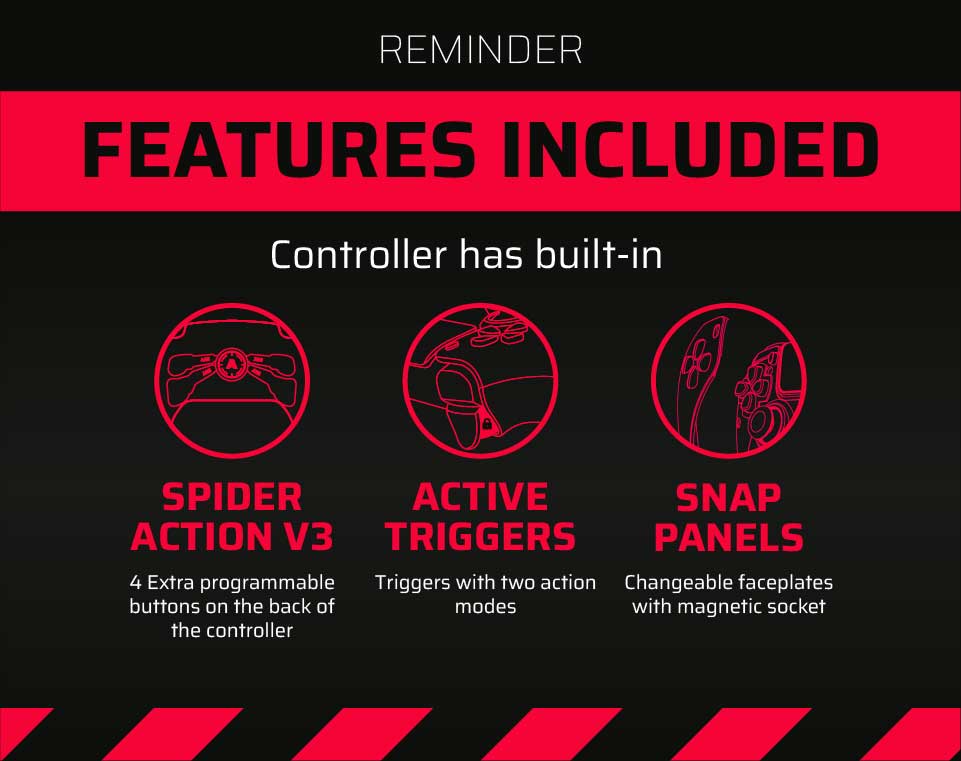
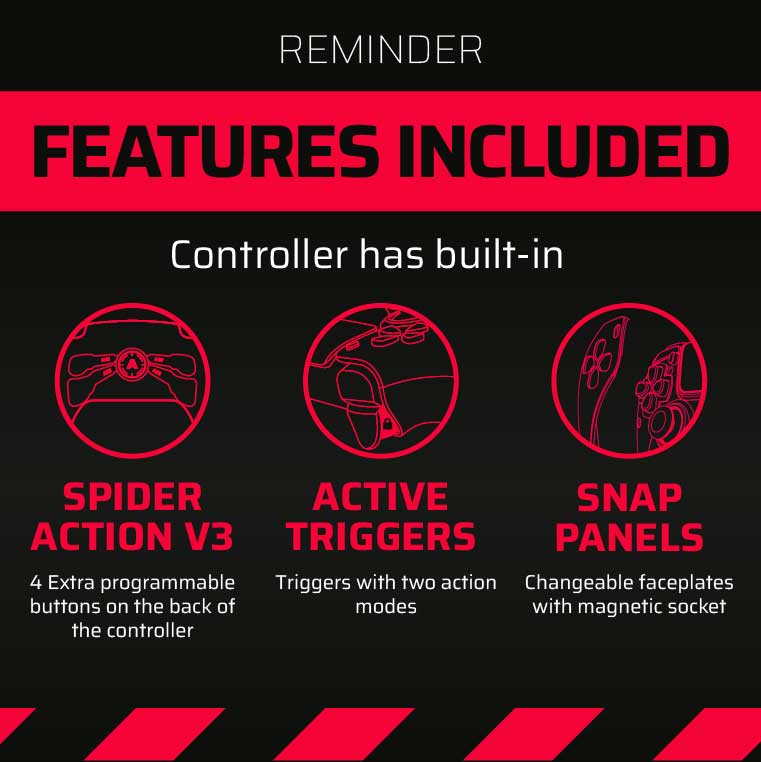
Latest news
How Controller Maintenance Prevents Drift, Stick Drift, and Joystick Issues in PS5 and Xbox One Controllers
How Controller Maintenance Prevents Drift, Stick Drift, and Joystick Issues on PS5 and Xbox One [...]
Dec
Master Controller Settings for FPS Games
Master Optimising AimController for Competitive FPS Games — Controller Settings for FPS Games Ranked FPS [...]
Nov
Is a Custom Controller Build Wroth it for Racing and Fighting Games
Customizing Controller for Racing & Fighting Games: Wireless Custom Controller Build, Design, and Style Racing [...]
Nov
Are Customizable Controllers Worth Its Price?
Customizable Controllers: The Future of PC Gaming A controller is one of the most essential [...]
Oct
Top Controller Settings for Battlefield 6
The Best Controller Settings for Battlefield 6 Battlefield 6 arrives in 2025 to redefine first-person [...]
Oct
Top Gaming Trends of 2026
Key Gaming Trends in the Industry of 2026 The gaming industry in 2026 faces constant, [...]
Aug
How To Use a PS5 Controller on PC?
How to Use the PS5 Controller on PC: A Complete Guide to Connect and Use [...]
Aug
Mortal Kombat Series – Legendary Fighting Game
Mortal Kombat Series Keeps Evolving Mortal Kombat series isn’t just a video game — it’s [...]
Jul