Custom Controllers for PC Gaming
Unlock your gaming potential with custom controllers that are fully compatible with PC.
Unlock your gaming potential with custom controllers that are fully compatible with PC.
Stand out from the crowd with over 60 unique design options. Whether you’re into sleek and modern styles or bold and creative looks, you can create a controller that reflects your personality. Customize every detail, or choose from our pre-designed masterpieces, and play in style.
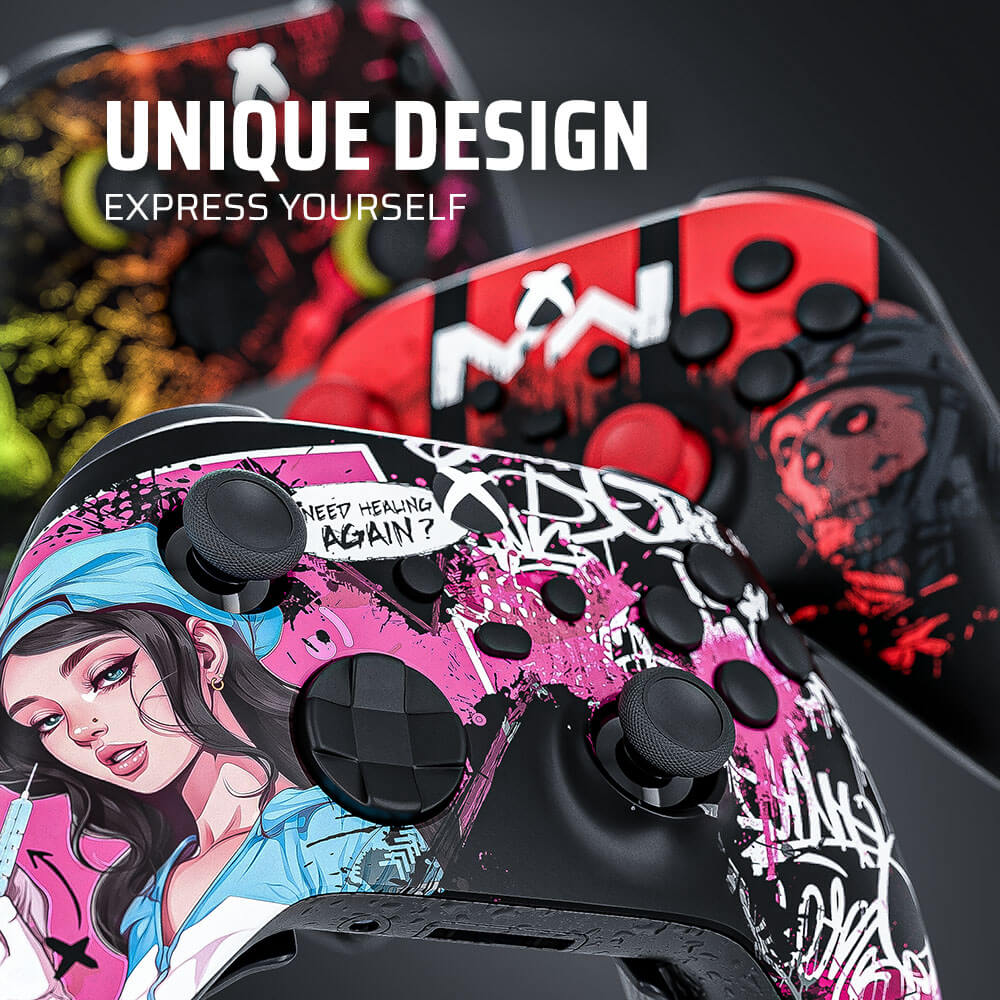
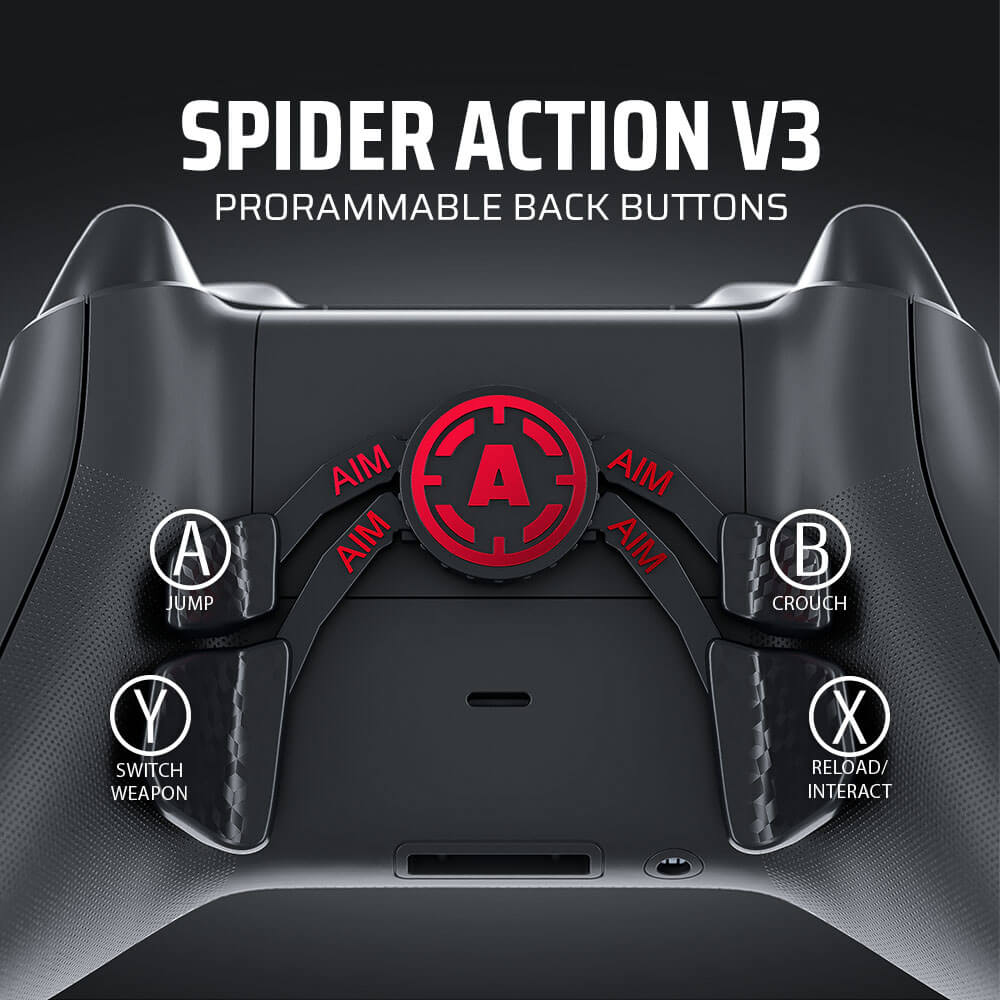
Enhance your gameplay with customizable rear paddles that can be mapped to any button. Keep your thumbs on the sticks while accessing extra functions—perfect for competitive gamers looking for an edge in reaction time and performance.
Instant action at your fingertips with smart triggers. Designed for ultra-fast response, these triggers reduce travel distance so you can shoot, aim, or accelerate faster than ever before. Take control of the game and dominate your opponents.

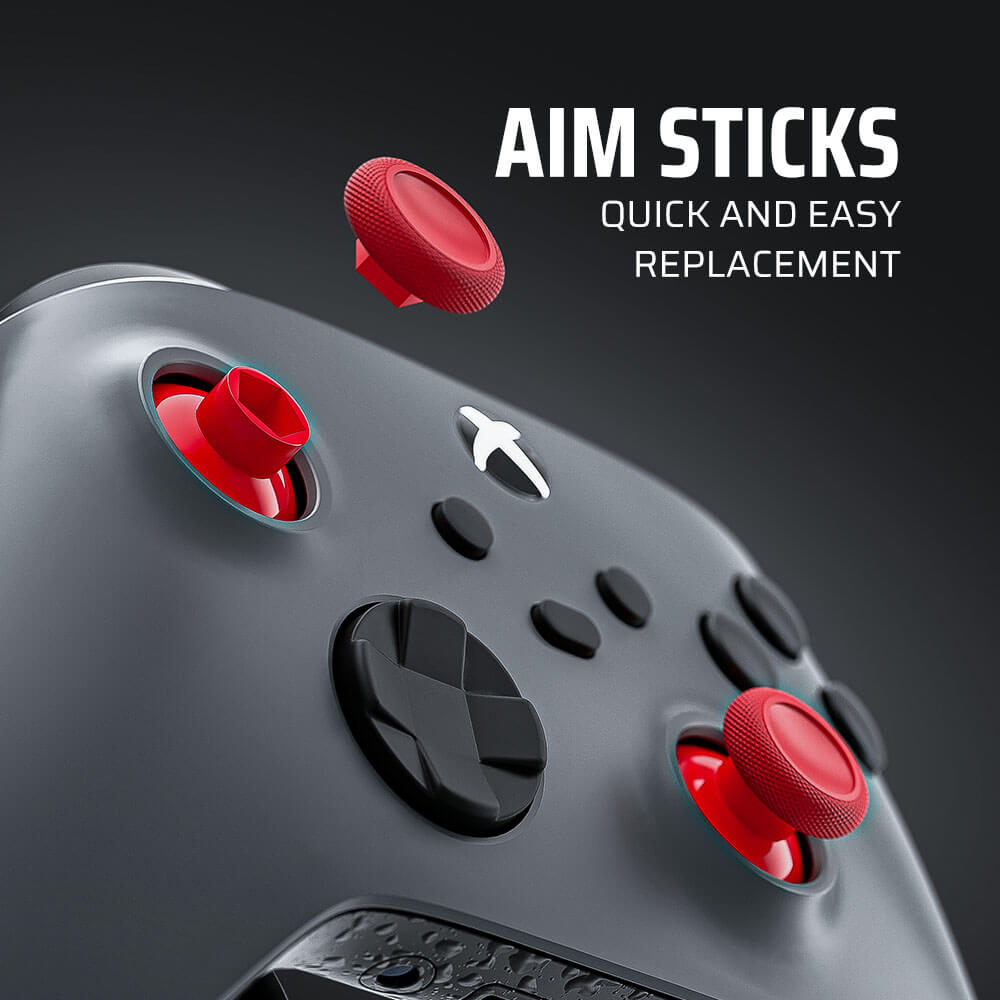
Gain pinpoint accuracy with our enhanced aim sticks, offering customizable length. Whether you’re sniping from afar or leading the charge, our aim sticks provide the precision needed for top-tier performance in every game.
All Our PS5 Controllers Can Be Used On PC
All Our Xbox Controllers Can Be Used On PC
To connect your Xbox controller to a PC using USB:
To connect your Xbox controller to a PC via Bluetooth
Note: Bluetooth connectivity is only available on Xbox controllers with Bluetooth support.
To connect your Xbox controller using the Xbox Wireless Adapter:
To connect your PS5 controller to a PC using USB:
To connect your PS5 controller to a PC via Bluetooth:
Note: Make sure your PC has Bluetooth support or use a Bluetooth adapter.
Yes, both PS5 and Xbox controllers are fully compatible with PC. You can connect them via USB or Bluetooth and enjoy seamless gaming. For Xbox controllers, you also have the option to use the Xbox Wireless Adapter for an even more stable connection.
Absolutely! Both PS5 and Xbox controllers allow for button remapping, giving you full control over your gaming experience. You can configure rear paddles and other buttons for any game to suit your playstyle.
Smart triggers reduce the distance needed to press the trigger buttons, resulting in faster input responses. This is particularly helpful for fast-paced games like first-person shooters or racing games, where quicker reactions give you an edge.
Our customizable aim sticks provide enhanced precision and control by allowing you to adjust their height and tension. This customization helps fine-tune your movements, making you more accurate in competitive gaming environments.
Our custom controllers are built to enhance performance with features like remappable paddles, smart triggers, and customizable aim sticks. While these features can improve your response times and control, practice and skill development are still key to becoming a better gamer.
Production and shipping times vary, but typically, you can expect your custom controller within 2-3 weeks after placing your order.
Yes, all our custom controllers come with a warranty. For more details, please check our warranty policy on the website.
Discount Applied Successfully!
Your savings have been added to the cart.