Master Optimising AimController for Competitive FPS Games — Controller Settings for FPS Games
Ranked FPS feels harsh. Every millisecond matters. AimController offers full control. It boosts skill through smart tweaks. However, you must tune it right. This FPS controller setup guide shows essential steps. It teaches button, stick, trigger, and grip adjustments. Moreover, it strengthens aim during frantic fights. Whether you play Warzone, Apex, or Valorant, this layout works. It fits pros, casual players, and anyone chasing a competitive edge. Therefore, this guide sharpens your custom controller use fast. It also covers comfort, reaction gains, and sensitivity tricks. Thus, let’s dive in and dominate instantly with strong controller settings for FPS games.
Key Controller Features for FPS – Controller Settings for FPS Games
Let’s explore top controller settings for FPS games. We focus on the wireless custom PlayStation 5 controller. It becomes far more responsive for Call of Duty. Moreover, these are the controller settings for FPS games every gamer needs.
Paddles & Remaps – Faster reloads/jump/crouch without moving thumbs
Paddles matter a lot. They give faster actions. Moreover, they reduce thumb drift on sticks. Consequently, your aim stays stable in tight duels. Map jump, crouch, or reload to paddles. Therefore, your thumbs remain ready for precision. Players struggling with a claw grip gain comfort immediately. Meanwhile, paddles boost control in all movement-heavy games. They also help with fighting games and Battle Royale mobility. Thus, use them to refine your layout and enhance control.
Smart Triggers & Short-Throw Bumpers – Reduced input delay
Smart triggers cut the delay sharply. Short-throw bumpers fire with tiny input. Thus, shots register much faster. They feel like mouse clicks. Moreover, they improve headshot timing quickly. Keep index fingers ready for instant response. Many custom PS5 controller fans love this feel. It just feels crisp. Therefore, they improve gameplay in competitive modes.
Stick Mods (TMR, Hall Effect) – Improved aim precision
Stick mods change everything. TMR sticks offer precise movement. Hall Effect sensors obliterate drift. Moreover, they give smoother tracking. They keep your recoil stable under pressure. Adjust thumbstick caps for a strong grip. Thus, they increase aim control quickly. These sticks suit FPS games and even racing setups. Therefore, they remain the best upgrade for aim mastery.

AimGrip & Ergonomics – Prevent fatigue in long sessions
Long gaming hurts accuracy. AimGrip boosts comfort fast. Moreover, it stabilizes hands under intense stress. It fills your palm evenly. Thus, it reduces slipping and fatigue. Many players overlook grip; however, grip changes everything. Therefore, adjust grip for solid control. It helps during long multiplayer sessions and heavy fights.

Optimising Controller Profiles – sensitivity, dead zone, customise, master
Profiles shape controller behavior deeply. Each FPS needs unique tuning. Ranked play demands strict precision. Casual play needs smoother control. However, many players skip profiles fully. This limits performance and consistency.
Start with basic sensitivity. Adjust sensitivity slowly. Small steps protect the aim rhythm. Therefore, shift values carefully.
Dead zones define stick response. Lower dead zones boost precision. However, they expose shaky thumbs. Higher values reduce pressure. But they weaken the flick speed. Therefore, balance both options wisely.
Custom mapping shapes movement control. It strengthens aim under pressure. Moreover, mapping builds predictability. Keep layouts clean and simple.
Create profiles for weapon groups. Snipers need micro precision. SMGs require fast reaction. Marksman rifles must have recoil stability. Therefore, match each profile to weapon roles. This keeps fights more consistent.
Use app or console profiles. Both improve control options. Moreover, both allow small corrections. Use them before ranked play. Thus, you master the custom controller faster.
Grip also affects profiles. Grip shifts thumb balance and feel. Therefore, finalize grip before tuning settings.
Benchmarking & Test Setup – tips for optimising FPS Controller Setup
Benchmarking proves your changes. It shows real improvements fast. Many gamers skip drills. However, drills expose weakness instantly.
Start with tracking drills. Track slow targets first. Then increase target speed. Add diagonal sweeps soon. Moreover, test long tracking lines. These reveal sensitivity flaws.
Run flick drills daily. Snap between corners quickly. However, keep flicks stable. Avoid wild swings. Flick drills expose dead zone issues. They also show recoil gaps.
Record reaction time. Use simple timers. Track milliseconds carefully. Save logs weekly. Therefore, compare progress often.
Comfort tests matter. Fatigue ruins accuracy quickly. Hold the controller firmly. Track grip pressure levels. Moreover, test trigger comfort. Check hand tension after long sessions.
Measure drift separately. Drift destroys precision. Test diagonal holds. Test circular stick movements. TMR sticks resist drift strongly. Hall Effect sensors stop drift entirely. Therefore, run drift tests often.
A full routine improves domination. Run tests before matches. Run tests after tweaks. Moreover, run weekly repeats. This boosts overall performance fast.
Use-Case Recommendations – master gameplay styles
Ranked FPS
Ranked play hits hard. Every millisecond matters deeply. Use paddles first for movement. They increase stability instantly. Smart triggers cut delay greatly. Moreover, TMR sticks improve precision. Use low dead zones for control. This setup boosts your aim fast.
Casual Shooters
Casual modes need comfort. Use softer grips for ease. Use medium sensitivity always. Moreover, use wider dead zones. This creates smoother control flow. It keeps your gameplay relaxed.
Fighting Games
Fighting games need strict input. Use stable joystick tension. Increase clarity for combos. Moreover, adjust curves for comfort. This makes inputs predictable.
Racing Games
Racing demands smooth steering. Use wider stick curves. Lower sensitivity helps cornering. Moreover, use strong grip angles. This delivers stable driving.
Battle Royale
Battle Royale needs flexibility. Use medium sensitivity ranges. Use TMR sticks for recoil. Smart triggers help clutch plays. Moreover, paddles speed movement greatly. This supports long rotations easily.
FAQ – FPS Controller Settings for FPS Games
Let’s explore controller settings for FPS games.
“How long does it take to adapt to paddles?”
Most players adapt fast. Some need one week. However, drills speed learning. Practice movement tasks daily. Moreover, repeat reload motions. Paddles feel natural soon.
“Do short-throw triggers improve reaction time?”
Yes. They reduce travel instantly. This improves reaction time. They feel like mouse clicks. Moreover, they boost headshot timing.
“Should I lower dead zones?”
Lower dead zones increase precision. However, they reveal thumb shake. Reduce values slowly. Therefore, find a balanced spot.
“Why do my sticks feel inconsistent?”
Stick drift causes trouble. TMR sticks fix this. Hall Effect sensors stop drift. Moreover, proper grip reduces micro shake.
“Can profiles boost performance?”
Yes. Profiles refine control deeply. They shape sensitivity curves. They improve consistency. Moreover, they enhance gameplay quickly.
“Does grip affect accuracy?”
Yes. Grip affects aim heavily. Strong grip reduces slipping. Moreover, AimGrip boosts comfort. Therefore, grip upgrades increase performance.
FPS Controller Setup
AimController suits serious FPS players. However, it also helps casual gamers. It improves aim, sensitivity, grip, and responsiveness. Moreover, it enhances overall gameplay across all FPS genres. Choose a custom PS controller or a custom PS5 controller for maximum precision. Thus, you master the custom controller fast. You push gaming skills and performance even higher. AimController gear gives a real competitive edge. Therefore, set up your hardware now and dominate with powerful controller settings for FPS games.
















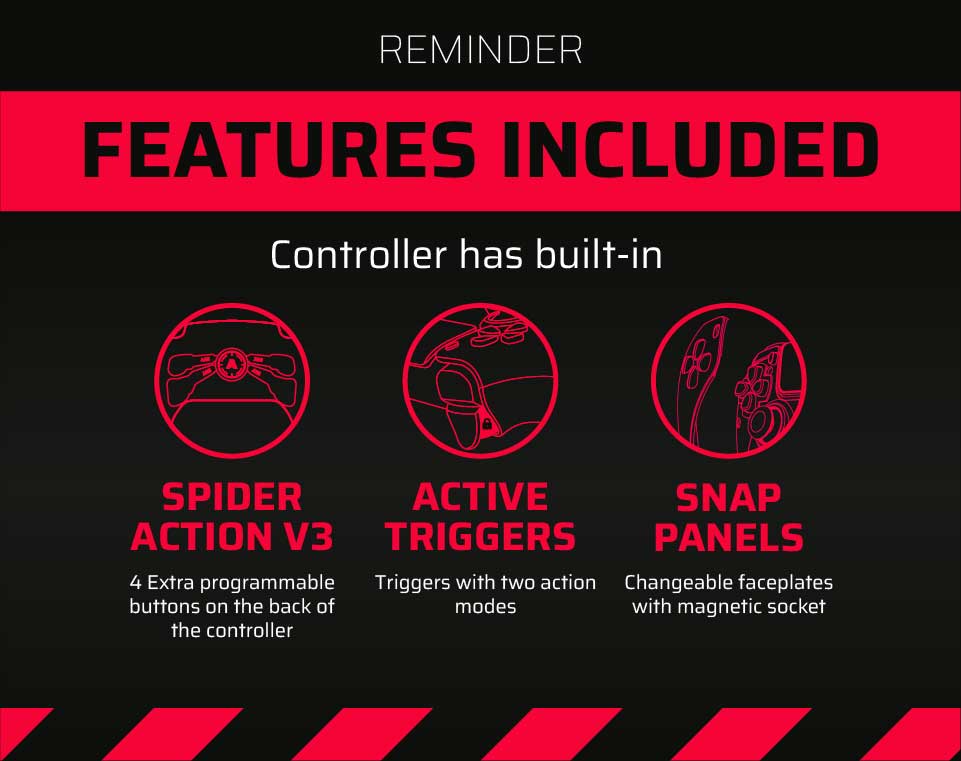
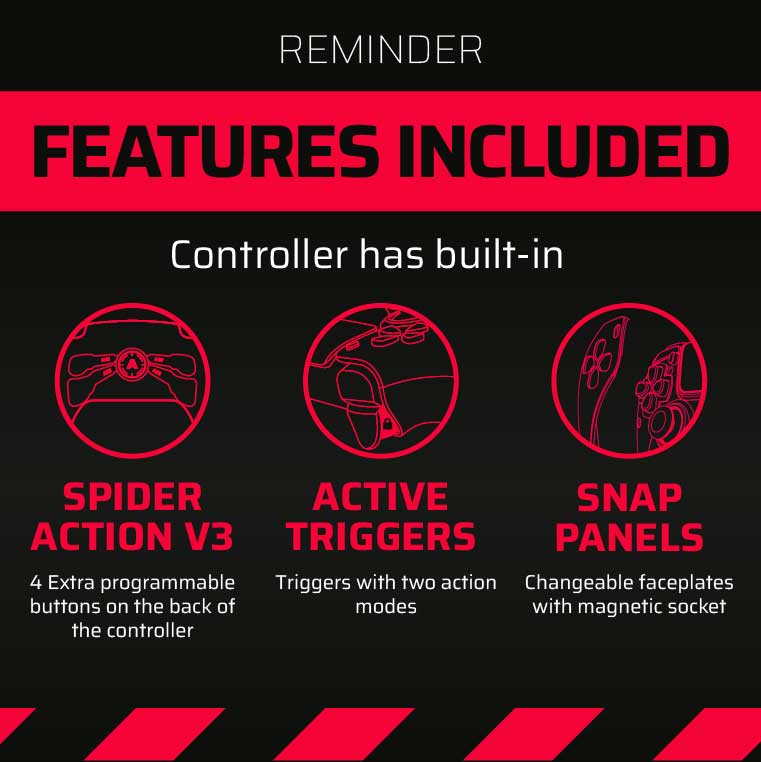
Latest news
How Controller Maintenance Prevents Drift, Stick Drift, and Joystick Issues in PS5 and Xbox One Controllers
How Controller Maintenance Prevents Drift, Stick Drift, and Joystick Issues on PS5 and Xbox One [...]
Dec
Master Controller Settings for FPS Games
Master Optimising AimController for Competitive FPS Games — Controller Settings for FPS Games Ranked FPS [...]
Nov
Is a Custom Controller Build Wroth it for Racing and Fighting Games
Customizing Controller for Racing & Fighting Games: Wireless Custom Controller Build, Design, and Style Racing [...]
Nov
Are Customizable Controllers Worth Its Price?
Customizable Controllers: The Future of PC Gaming A controller is one of the most essential [...]
Oct
Top Controller Settings for Battlefield 6
The Best Controller Settings for Battlefield 6 Battlefield 6 arrives in 2025 to redefine first-person [...]
Oct
Top Gaming Trends of 2026
Key Gaming Trends in the Industry of 2026 The gaming industry in 2026 faces constant, [...]
Aug
How To Use a PS5 Controller on PC?
How to Use the PS5 Controller on PC: A Complete Guide to Connect and Use [...]
Aug
Mortal Kombat Series – Legendary Fighting Game
Mortal Kombat Series Keeps Evolving Mortal Kombat series isn’t just a video game — it’s [...]
Jul