Sony’s current-gen platform, the PS5, was released in the face of sky-high expectations due to the PS4’s popularity, but it has more than lived up to those lofty benchmarks.
The DualSense controller for PS5 is a technological marvel, thanks to its haptic feedback and adjustable triggers. The PS5 is a significant upgrade from the PS4 thanks to its advanced user interface and very potent hardware. In light of the preceding, it should be no surprise that the PS5 is a very addictive gaming system.
Using Aim Controller, you can make your controller with all the fancy functions of a PS5 custom controller. Using Aim Controllers, you can design a unique PlayStation 5 modified controller with remapped buttons and a personalized look. The PS5 controller, which can be customized, is a cutting-edge option that can vastly enhance your gaming experience and skills.
Some Cool Features Of The PS5:
Swap the stand around:
The PS5 can be displayed on a detachable stand that is either included in the package or attached to the underside. Since the console is large, permanently attached to the base may not be ideal.
To lay your PS5 flat, swap the stand to the base panel. The stand may be adjusted to your liking with just a thin penny and a few spare minutes. Seeking an illustration? You can watch a helpful video tutorial on using Push Square here.
User-Upgradeable Storage:
Sony’s PlayStation 5 has an M.2 slot, so you can add an external NVMe drive to expand its fast storage, unlike Microsoft’s Xbox Series consoles, which can only utilize Microsoft’s proprietary expansion cards to enhance internal storage. These drives are identical to most personal computers, so you can compare prices and get the best one.
Several considerations should be made when selecting a drive for your PS5. Sony’s support page details them, including the drive not larger than 4TB and having a thin enough heatsink to meet the requirements.
Record Videos In 4K:
Go to “Settings” > “Captures and Broadcasts” > “Shortcuts for Create Button” and tweak the settings to your liking to accomplish this. Change the ‘Manual Recording Resolution’ to 3840 x 2160 and go to ‘Video Clip Format’ > ‘File Type’ > ‘Most Efficient (WebM).’ Immediately record in 4K!
If you’re looking to upgrade your PS5’s storage but aren’t sure where to begin, we’ve compiled a list of our favorite NVMe drives.
Avoid Spoilers:
You can prevent your PS5 from viewing any content that might reveal plot details you’d rather discover by toggling the “spoiler warning” option in the “save data and game/app settings” section of the system’s menu. Unfortunately, PS5 games are the only ones that can take advantage of this function. You must be extra vigilant to avoid being spoiled for PS4 games.
Configurable Game Installations:
The next definite element of the PS5 is that it will be completely customizable, giving players much more leeway in installing the games and gaming modes of their choosing.
For instance, you can skip the game’s single-player campaign mode and install the game’s multiplayer option if you’re not interested in playing it solo, as many people aren’t.
Profiles Have More To Show:
Redesigned profiles can be found on the PS5. The Overview page provides a snapshot of the user’s PS5 profile, including a preview of the brand-new Accolades. These may look similar to those familiar with Overwatch’s endorsement system. You can give one compliment every match to players you are not friends with online, and they are meant to foster a pleasant PlayStation community.
Whereas the Switch makes you wait a few days before it reveals how long you’ve spent with a game, the PS5 displays this piece of information immediately. It also works retrospectively for PS4 games so that you might learn some shocking information about your earlier exploits on that platform.
Make use of your old DualShock 4s:
PlayStation has indicated that the DualShock 4 controller for the PS4 will not be forward compatible with the PS5 controller. However, it can be used with backward compatibility enabled to play PS4 games on the next-gen console.
Due to this, if you’re in the market for a nice couch co-op game from the back catalog to play with the family but can’t quite justify the purchase of a second DualSense controller just yet, you shouldn’t get rid of your DualShock 4s just yet. Evenings may be easily handled by returning to the PS4’s library and providing everyone with a DualShock 4.
Use Alexa-Style Voice Commands:
This neat function received some attention before the release but has largely been ignored. The PlayStation’s voice-command technology, modeled after Amazon’s Alexa, performs admirably. You can provide specific instructions to a certain extent, and numerous methods exist to add your touches.
Follow these steps:
- You can access the “Settings” option by moving the main menu’s cursor to the far right.
- Go to “Voice Command” in “Settings.”
- Invoking this panel enables voice commands and allows for customization.
Say no to notifications:
You probably don’t want alerts popping up while attempting to focus intently on a super-stealth “Rainbow Six Extraction.” Thankfully, the PS5’s Settings allow you to silence all in-game friend requests and trophy alerts. Notifications are customizable, so you can decide when you want to see them and when you don’t, even during live broadcasts, games, and videos.
To disable notifications entirely, go to the PS5’s main menu, select Settings > Notifications, and then turn off the “Enable Pop-Up Notifications” option. Alternatively, you can choose which alerts to disable. Keep the toggle for “Allow Pop-Up Notifications” on, and then lower down the screen, you may select which kind of alerts, such as game invites, trophy notifications, and friend online status updates, you wish to receive.
Listen to 3D Audio without headphones:
It’s worth a go, even though this function is still in beta. Incorporating 3D Audio in the PS5 is a major upgrade over the PS4 and should make games sound more immersive when using headphones.
In contrast, the PS5’s Sound menu under Audio Output features a 3D Audio preset for TV speakers. Activate the system calibration prompt by toggling the Switch. There will be loud and somewhat distracting noises, so head on. If the 3D Audio is too intense, you can easily disable it by toggling the Switch back to the off position.
Link your other services:
While the PlayStation 5’s primary function is gaming, it provides access to various other online resources, including music, video, and social networking. The PS5’s Settings can be accessed by selecting Users and Accounts from the main menu.
You may connect your Apple Music or Spotify account here to listen to music while playing your Twitch account. So you can stream directly from your smartphone, Twitter, and YouTube accounts to post gaming images and videos. Logging in ahead is best if you plan on using any of these services, so you’re not slowed down by entering your credentials when needed.
Conclusion:
In contrast to the Xbox Series X, the user interface (UI) and controller design of the PlayStation 5 are entirely original. Even though the adjustment is an improvement, Sony does not explain many options buried deep within the settings menu.
PS5 controller mods inspire pro-level play. Fresh, custom-designed equipment inspires everyone. AimControllers lets you customize a PS5 controller with your name, favorite game’s theme, or favorite colors. Customization goes beyond accessories! The button placement, adapted to your physical ability, improves gaming and performance! AimControllers’ PS5 hack will make you loathe standard gaming gear!
With our comprehensive guide to the best PS5 cheats, tips, and tricks, you’ll get the most out of your brand-new gaming console, from automatically adjusting the level of challenge in games to using activity cards.
Meta Description:
The PS5 GPU supports ray tracing and greater game resolution. Ray tracing simulates light reflecting on water, a great feature of the PS5 controller!
















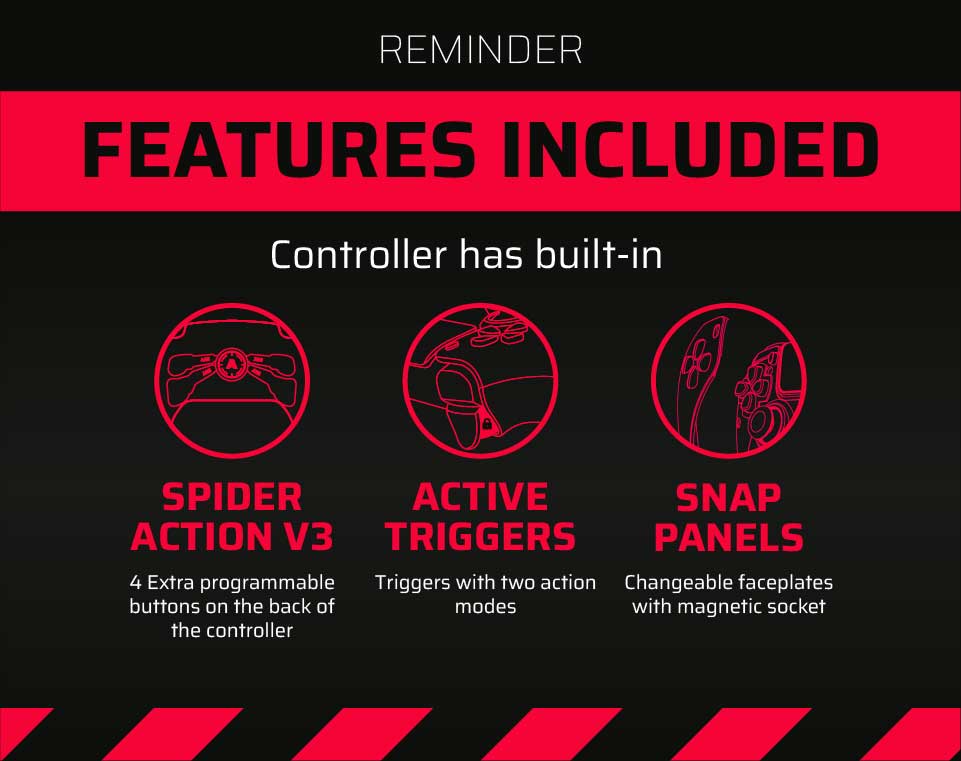
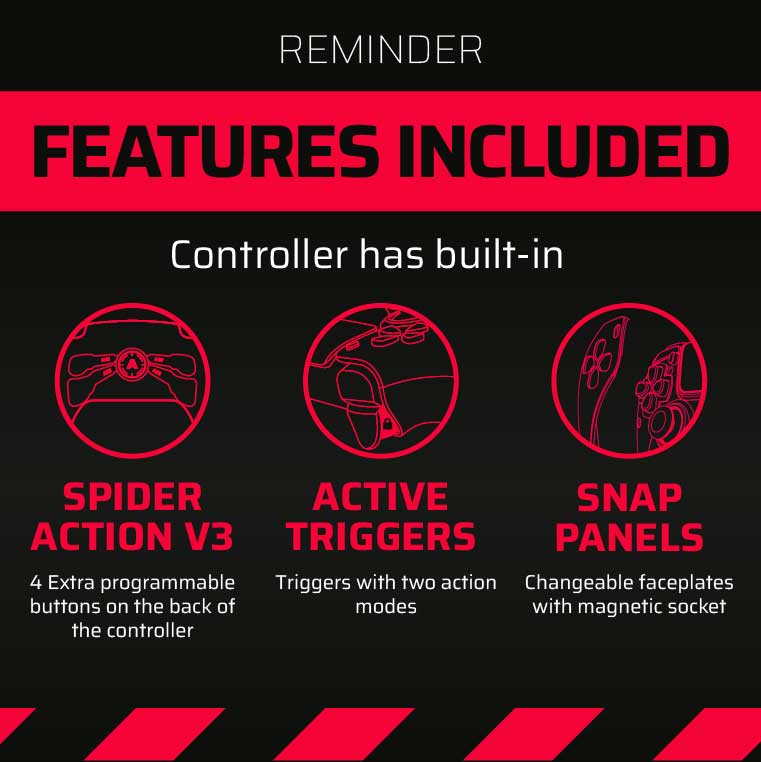
Latest news
How Controller Maintenance Prevents Drift, Stick Drift, and Joystick Issues in PS5 and Xbox One Controllers
How Controller Maintenance Prevents Drift, Stick Drift, and Joystick Issues on PS5 and Xbox One [...]
Dec
Master Controller Settings for FPS Games
Master Optimising AimController for Competitive FPS Games — Controller Settings for FPS Games Ranked FPS [...]
Nov
Is a Custom Controller Build Wroth it for Racing and Fighting Games
Customizing Controller for Racing & Fighting Games: Wireless Custom Controller Build, Design, and Style Racing [...]
Nov
Are Customizable Controllers Worth Its Price?
Customizable Controllers: The Future of PC Gaming A controller is one of the most essential [...]
Oct
Top Controller Settings for Battlefield 6
The Best Controller Settings for Battlefield 6 Battlefield 6 arrives in 2025 to redefine first-person [...]
Oct
Top Gaming Trends of 2026
Key Gaming Trends in the Industry of 2026 The gaming industry in 2026 faces constant, [...]
Aug
How To Use a PS5 Controller on PC?
How to Use the PS5 Controller on PC: A Complete Guide to Connect and Use [...]
Aug
Mortal Kombat Series – Legendary Fighting Game
Mortal Kombat Series Keeps Evolving Mortal Kombat series isn’t just a video game — it’s [...]
Jul