For The PS5: You Can Also Make Your Scuf Controller
Custom controllers are a game changer for gaming enthusiasts; they help you transform from Noob to a Pro and are the preference of today’s professional gamers; with innovations and compatibility in the latest gaming consoles, custom controllers amp up the user gaming experience.
Scuff controllers offer a variety of loaded features and design elements that equip the gamer with extra grip, easy handling, and maneuvering enabling them to increase their performance. But if you already have a controller, you don’t have to buy a new customized controller just like scuff; you can customize your controller all by yourself.
Making your PS5 Controller cooler as Scuf
Buying a new custom controller is an additional cost that gamers have to spend on buying these controllers; there is no doubt that these controllers are cool and have a lot of features in them that can amplify your gaming experience.
But there are other ways to achieve that objective; if you already have a PS5 controller, are satisfied with its performance, and don’t want to spend an extra amount to buy a new one but you want your controller to be like PS5 Scuf-Controller, you can do it all just by following steps at AimControlers.com.
Though it’s a simple process, if you have some DIY instincts, it will be super easy for you; you need some tools to customize your PS5 controllers and a shell that you want to apply on your controller to make it aesthetically cooler and more gripper.
Tools you needed
- A pry tool/ spudger
- A basic Philips screwdriver
These tools are present in almost every household; the pry tool is used to get into thin spaces like behind the triggers etc., peel back some things, and pop off some triggers; similarly, the screwdriver is used to untie the tiny screws that are present under the skin on the back of the controller.
Step 1
Take the prey tool and pry off the centerpiece, starting at the corners; clips around the need to be unclipped; once they are unclipped, the centerpiece comes out nice and easy.
Step 2
Now place the spudger or pry tool and place it between the r and l buttons and the front shell; apply some force on the pry tool so that it can pop out; once it has done, your center shielding is easy to remove.
Step 3
There are two Philips point screws at the bottom of handhelds, which you can remove with the help of a screwdriver. Two screws on the l and r right below the l2 and r2 must be removed. After removing the screws, with the help of a pry tool or spudger, unfasten the two clips on the bottom side of the controller. Once it’s done, you can remove the clamshell of your controller; make sure that l2 and r2 triggers don’t get in the way.
Step 4
Please remove the battery, pull out the microphone with the help of the tweezers, unscrew the battery bracket, and remove it as well. Ungrip the cables that connect the mainboard with the dual sense components, remove the microphone from the front side of the controller, and pull out all the ribbon cables. Remove the main board and unscrew the white bracket that fastens the touch sensor to the mid-frame.
Step 5
Free the front shell housing by unfastening the screws on each dual sense motor, removing the membrane pads and buttons, and lasting the touchpad; once everything is disassembled from the existing shell, you can start reassembling the new shelves.
For reassembling your PS5 Scuf controller skin, you need to reverse the steps; the process of assembling is simple; take care all the components fit well and all the screws are fastened back properly.
Where to Find Custom Controller Shells or Skins
If done correctly, the disassembling and reassembling process to customize your PS5 Scuf controller is easy. But finding your desirable custom option is often hard. It is because there are very limited players in the market that offer products that are not only durable but all meet the requirements and design aesthetics of the controller. You can check them out on AimControllers.com, where there is a wide range of products to customize your controller, making it cooler and quirkier.
Other features that aim controllers provide or added to their existing controllers include
Smart Triggers/ Smart Bumpers: They are perfect for FPS games as they help you act fast with faster response time, increasing your comfort and gaming capabilities.
Paddles: The paddles are installed in the back to improve the comfort and efficiency of playing.
Design: You can choose from various designs; 60 different front panels completely transform your controller’s look, efficiency, and comfort.
Aim Sticks: With aim sticks, you can change the height of the stick (small, medium, large) and color of your choice, which will bring a new theme to your sticks and add uniqueness.
Aim Grip: Lastly, you can enjoy playing your favorite games with your customized controllers with extra comfort and grip, which is crucial for better gameplay. The grips have a special rubbered texture, making them a perfect hand fit.
Scuf PS5 controllers provide the best gaming experience with their loaded features and aesthetics, but they come at a cost; if you already have controllers, you can do it all by yourself; you need to assemble these parts on your controller by following the above explained simple steps.
Final Thoughts
Design preference and budget are the deciding factors when it comes to buying a customized PS5 Scuf controller. But if you want to do it yourself, buy different custom parts from a renowned and trusted name, like aims controllers.
This platform lets you equip your controller with smart triggers, paddles, design, aim sticks, and aim grips. The reassembling and disassembling processes are simple. You need to follow up mentioned steps and make your gaming more enjoyable.
Meta Description
If you already have a PS5 controller but are unsatisfied with its performance and don’t want to spend extra, customize your controllers!
















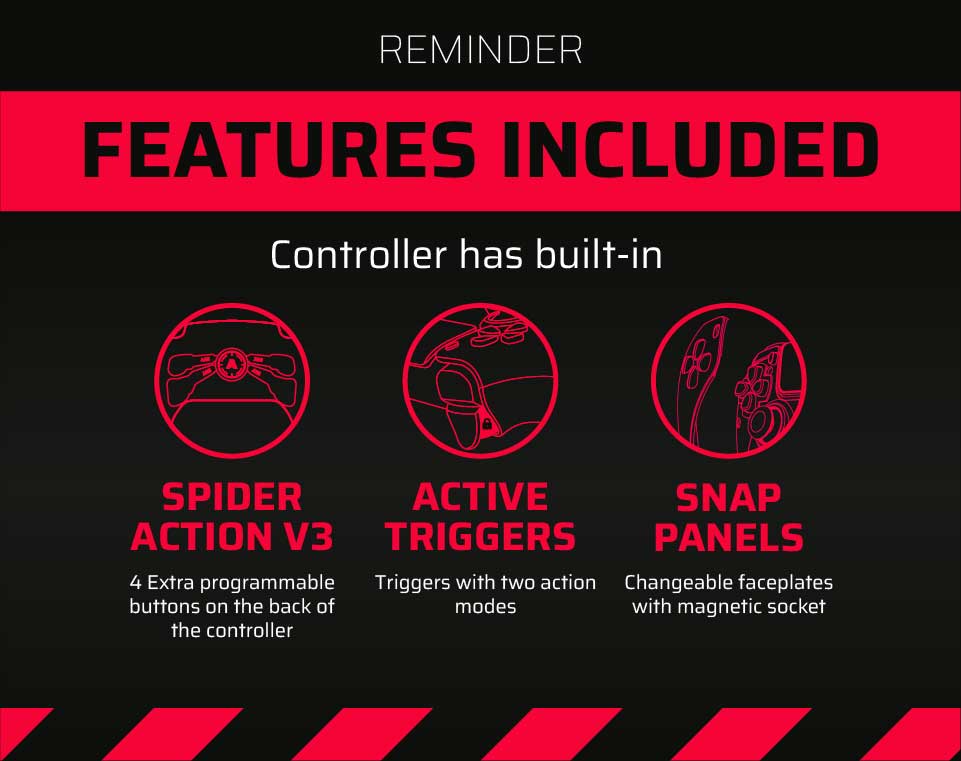
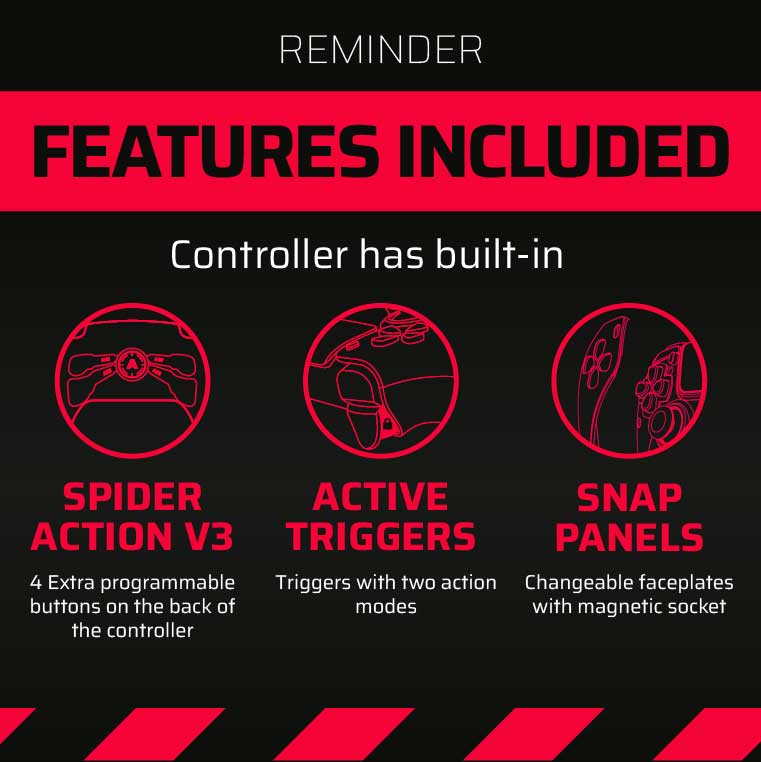
Latest news
How Controller Maintenance Prevents Drift, Stick Drift, and Joystick Issues in PS5 and Xbox One Controllers
How Controller Maintenance Prevents Drift, Stick Drift, and Joystick Issues on PS5 and Xbox One [...]
Dec
Master Controller Settings for FPS Games
Master Optimising AimController for Competitive FPS Games — Controller Settings for FPS Games Ranked FPS [...]
Nov
Is a Custom Controller Build Wroth it for Racing and Fighting Games
Customizing Controller for Racing & Fighting Games: Wireless Custom Controller Build, Design, and Style Racing [...]
Nov
Are Customizable Controllers Worth Its Price?
Customizable Controllers: The Future of PC Gaming A controller is one of the most essential [...]
Oct
Top Controller Settings for Battlefield 6
The Best Controller Settings for Battlefield 6 Battlefield 6 arrives in 2025 to redefine first-person [...]
Oct
Top Gaming Trends of 2026
Key Gaming Trends in the Industry of 2026 The gaming industry in 2026 faces constant, [...]
Aug
How To Use a PS5 Controller on PC?
How to Use the PS5 Controller on PC: A Complete Guide to Connect and Use [...]
Aug
Mortal Kombat Series – Legendary Fighting Game
Mortal Kombat Series Keeps Evolving Mortal Kombat series isn’t just a video game — it’s [...]
Jul