If the thumbsticks on your previous controller are wearing out or the triggers are becoming erratic, you should consider upgrading to a custom PS5 controller. You’ll have to spend a little more money, but the advantages are worthwhile.
Sony confirmed the DualSense Edge, a high-end controller similar to the DualShock 5’s DualShock controller but with even more advanced capabilities and customization choices, confirming rumors that the company intended to enter the premium controller market with the PS5.
Each controller must be of the highest quality possible so that you may enjoy your gaming experience without interruption. Aim controller exclusively uses brand-new PS4 controllers to avoid issues while making our bespoke PS4 controllers. We then fine-tune them with special designs and components to produce your PS4 controllers. Now you can create ps5 controller you desire for your controller combined with all the modern capabilities you’ve come to expect from PS4 controllers.
Build your own PS5 controller?
So far, the controllers have been adjustable, albeit there are bounds to how much you can change a store-bought controller. Target offers pre-made controllers for purchase. Also, they’re fantastic.
But if you have the cash and know what you want, they’ll make a controller just for you. They offer a fantastic variety of beautiful choices. Each controller component can be customized to your liking, allowing you to design a one-of-a-kind device.
Next, you can move on to the inner workings of your controller once you’ve had enough time to process the visuals. To start, you may decide to equip Aim paddles. The Aim is best known as the paddle-equipped PlayStation 4 controller.
These additional programmable buttons may be found on the controller’s back while customizing your ps5 controller. It provides the perfect configuration for a professional first-person shooter competition. Then, play around with different bumpers and triggers. When you use Aim, the stock will be swapped out for electronic bumpers and triggers.
These additions shortened the length of motion, making it much simpler to fire off fast pop shots, and should have enhanced reaction times. Please be aware that these settings render the controller unusable for any game that isn’t a first-person shooter. The value of having a truly unique controller will determine whether or not you think it’s worth the price.
Benefits of purchasing a customized PS5 controller
There are two major issues with the default PS5 controller:
To put it bluntly: the looks. You’re either completely taken with DualSense’s design or completely repulsed by it. Worse yet, the white exterior attracts fingerprints and dirt like a magnet. It is a magnet for sweaty gamers’ grease and Cheeto dust.
Those flashy extras I just listed are useless in serious first-person shooter competitions. Both the rumbling and the adaptable triggers will put you off your game.
How to customize your DualSense controller
The thumbsticks can be switched out easily while creating your own ps5 controller. However, the complete stick module must be removed from the controller to swap the sticks. After removing the stick module, you can switch between the several “stick caps.” You can choose from three styles of stick caps: conventional, high-dome, and low-dome. These are similar to the Kontrol Freeks, except they’re just fancy thumb grips.
However, an “Fn” button on the stick module, just below the stick tops, seems promising. Select a new profile by clicking this button. It seems like you may be able to alter the relative volume of your game and chat with these buttons, among other customization options. By default, pressing this Fn brings up a menu where you can make a new profile or modify a current one for your controller to use in-game.
The DualSense Edge has two back buttons, one on the front and one on the back. Those buttons resemble the L2, and R2 triggers just scaled down. These back buttons, like the stick caps, are provided in two different styles (half-dome and lever), so you can switch at any time to suit your preference as you play. These back buttons can be assigned to whatever controller input you choose.
As you have been thinking about getting customized controllers, it would be best if you look at the Aim controller. You can get the best features in them, which you can find in any customized controllers that any other company has been making. With the Aim controller, you can customize everything from the buttons to grips! So, why not give it a try?
Can a PS4 controller be customized?
Yes, of course, you can. Compared to the conventional DualShock 4, custom PlayStation 4 controllers can significantly improve productivity. You can tailor nearly every aspect to your taste and the games you play, from the outward appearance to the most intricate add-ons.
You may get instructions on creating a unique controller on several websites. Scufgaming, AimControllers, Hexgaming, and ControllerChaos are among the most well-known.
Also, the customized controllers can be of assistance if you have trouble with first-person shooter games. The use of intelligent triggers can assist in compensating for slowness and slow reaction times.
Conclusion
It’s awesome when creative 3D designs increase product accessibility for more people. Moreover, thanks to the spectacular new PlayStation DualSense custom controller, players can enjoy their favorite games even when they’re limited to using just one hand.
The possibilities are endless if you build your controller with Aim controller. For instance, a feature like the ability to remap buttons can greatly improve the comfort of long gaming sessions. So, with these customized controllers, you can improve your gaming experience and get the best results!

















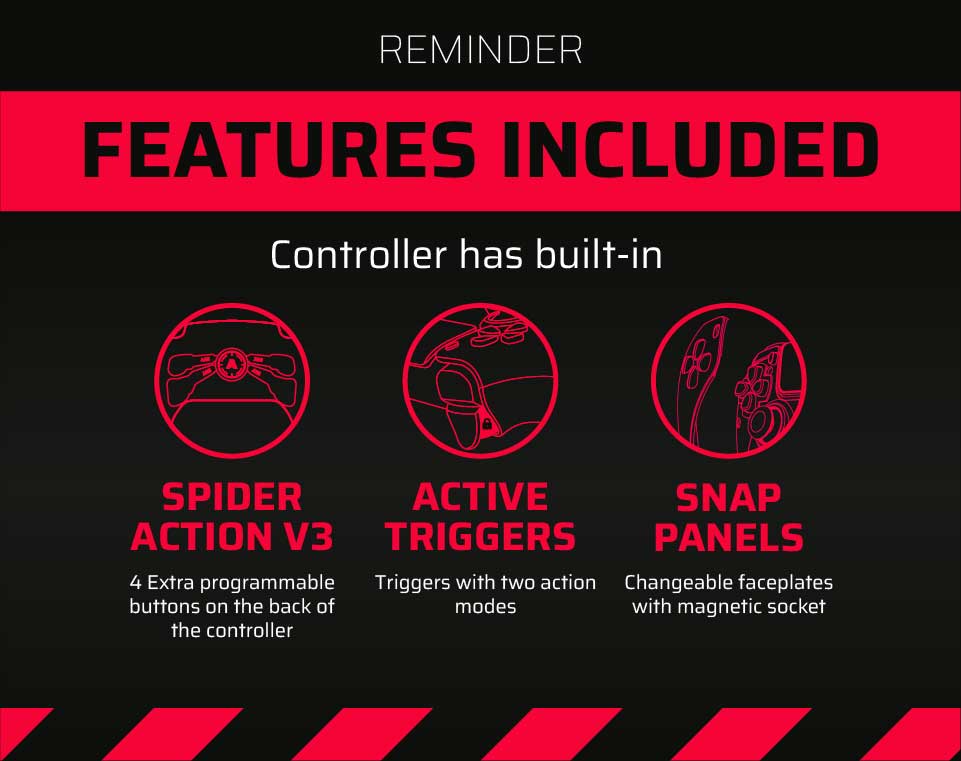
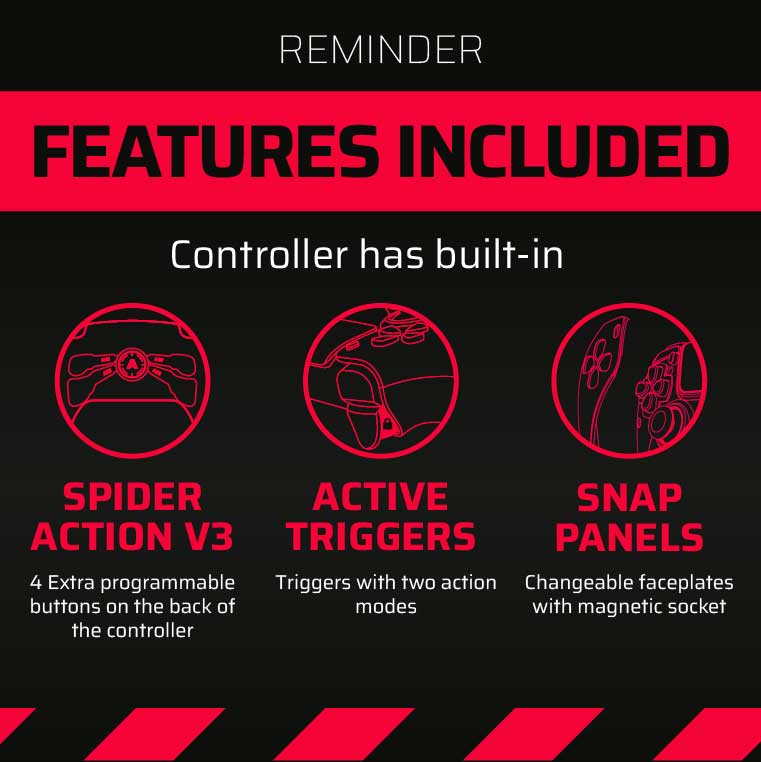
Latest news
Top Benefits of Hall Effect Sensor Tech in Gaming
Hall effect sensors transform magnetic changes into clean electrical signals. They replace mechanical parts in [...]
Jul
How to Improve Your KD Ratio in Warzone
How to Improve Your KD Ratio in Warzone If you’re aiming to boost your KD [...]
Jun
TMR Technology Explained
TMR Technology: Tunnel Magnetoresistance Sensors for Gamers Who Want More Tunnel Magnetoresistance. Magnetic field precision. [...]
May
Grand Theft Auto Games in Order
ver, Grand Theft Auto Games in Order (San Andreas, GTA Games, and GTA 6) [...]
May
Video Game Controller Evolution
The Video Game Controller History The video game industry has always pushed boundaries through [...]
Apr
The Assassin’s Creed Saga
Every true gamer knows the saga is much more, and it completely revolutionized storytelling and [...]
Apr
Top FPS Games of 2025
Best FPS Games Releasing in 2025: A Look at the Most Anticipated FPS Games 2025 [...]
Feb
Top RPGs of 2025
The Most Anticipated RPGs of 2025 – Gear Up for an Epic Role-Playing Adventure The [...]
Jan