Sony Interactive Entertainment’s PlayStation 5 is a widely-used home video game console. In November 2020, this game system hit store shelves. In spite of its release one year ago, the PlayStation 5 continues to be one of the most elusive pieces of consumer technology. Many gamers have upgraded to the PS5 since it offers significant improvements over the PS4.
Do you have one? How well versed are you in the ins and outs of getting a custom ps5 controller ready for the first time you fire it up? Don’t stress! Despite this, your greatest shot at acquiring one is probably the lottery. Then you’ll have to go through the standard procedure to set up your console, which can take a while. Here is what you must do, along with some advice on how to make it less difficult.
How to make a custom ps5 controller? The best method to operate a console is with an Aim Controller, which you’ll get here. Using the Aim controller, you’ll have the most fun playing games on your PS5. The best part is that you can make the required changes without any issues and can enjoy your gaming sessions in a better way!
Get the perfect place:
When deciding where to put your PlayStation 5, ensure that nothing will get in the way of its ventilation system. Almost everyone makes the rookie error of putting it someplace where it will block the vents. That’s not what you should be doing. The PlayStation 5 includes an internal cooling system that expels heated air, so make sure to place it in a well-ventilated area.
It’s the most advanced and substantial game console ever made. It has both vertical and horizontal adjustment options. The PS5 can also be propped up with a clip-on base, sold separately but serves as a stand. Since arranging it horizontally wastes more room, we advise you to lay it instead vertically.
Setting up The PS5 Stand:
The PlayStation 5 is the most advanced video game console ever made. It has versatile vertical and horizontal orientations. Separately from the PS5, Sony sells a clip-on base that may be used as a console stand. Even though the PS5 can lay flat or stand independently, it won’t be very sturdy, and you don’t want your PlayStation to topple over.
The PS5 stand’s assembly is a breeze. Locate the black circular base inside the packaging and flip it over. Listen for a click as you turn the stand upside down and bottom up. A tiny opening with a screw inside will be obvious.
Take the screw out of there and put it somewhere secure. Make the PS5’s back face up by placing it on a level surface. The console’s back-mounted ports should be angled upward. When you are going to construct your PSF setup, don’t forget to check the Aim controller. Here you will get incredible options and can customize the controllers per your needs.
Link a PlayStation 5 to a Monitor:
- Connect the HDMI cable’s male end to the PS5’s OUT port first.
- You’ll need to connect the other end of the cable to the HDMI port on the screen. The PS5’s AC IN connector is where you plug in the power cable.
- The next step is to plug it into an outlet and turn it on.
- To activate your PS5 system, press the power button.
Connecting the power, HDMI, and ethernet to the PS5:
You can start connecting your PS5’s components now that you have a stable surface to set it down while you fiddle with wires. This part will be a breeze if you’ve set up another console. The power cord will plug in at the bottom of the left side, depending on which way you turn the device.
In addition, the HDMI cable connects next to it. Connect the power cord to an outlet and the HDMI wire to your television. If you don’t have WiFi available, now is also the time to connect your device to the internet through an ethernet wire.
Log in using your Playstation ID.
You can sign in to your Playstation account by entering your email address and the password you use to access your account and then click the Sign In button. Scan the QR code on the right side of the page to access the Playstation app on your mobile device.
Follow the on-screen prompts to set up a new PlayStation account if you don’t already have one. Select Do This Later in the corner to the right if you’d rather not login to your PlayStation account just yet.
Update System Software:
After accepting the terms of service and beginning your first session with the PS5, you will be prompted to update the system software.
To check for new versions to install, click Continue > Update. Your PS5 will restart and update to the newest system software. Keep the PS5 powered on and patiently wait for the process to complete. Do not remove a disc once it has been inserted.
Choose to Do This Later if you’d rather delay the update. Once the PS5 has been set up, software updates can be installed by selecting Settings > System > System Software > System Software Update and Settings.
Setup tips for creating ps5 controller:
Even though setting up a PS5 is a breeze, there are a few potential snags and ways to smooth the process. The following are some suggestions for hastening the procedure:
- If you’re giving a PlayStation 5 as a present, you should set it up in advance. Set up the PlayStation 5 in advance, so the lucky recipient doesn’t have to waste time waiting for system upgrades on Christmas or their birthday.
- The item needs to be placed in the appropriate environment. There’s no denying that Sony’s new PlayStation 5 is a massive video game console. Before installing it, ensure adequate ventilation and no chance of overheating by finding the best location.
- If you can watch on a 4K monitor. The PS5 can render in ultra-high-definition 4K resolution. While it is compatible with standard definition and HDTVs, a 4K TV is recommended for the best experience.
Conclusion:
The information you’ve accumulated while playing on your PlayStation 4 can be imported into the new PlayStation 5. How to customize a ps5 controller? If you want to have a fun time with your friends and family while playing games on your new PlayStation 5, it’s important to set up your system correctly.
Aim controller provides you with the best In light of your interest in bespoke controllers, and we recommend that you investigate the Aim controller. You’ll find all the top-shelf features of bespoke controllers made by competing firms in them. You can change the texture of the grips on the Aim controller to suit your tastes.
















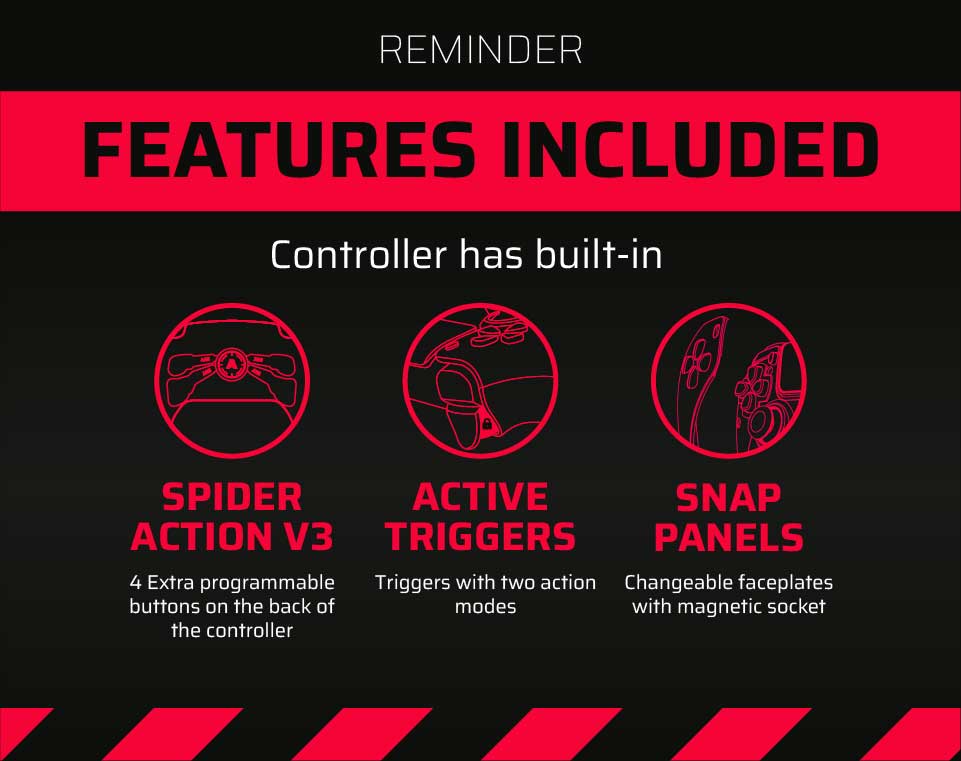
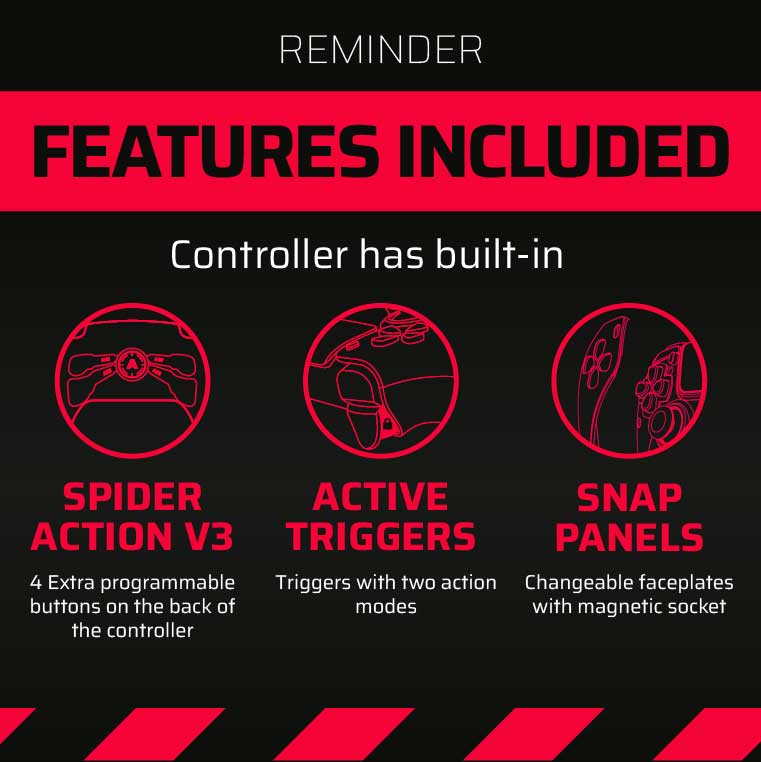
Latest news
How Controller Maintenance Prevents Drift, Stick Drift, and Joystick Issues in PS5 and Xbox One Controllers
How Controller Maintenance Prevents Drift, Stick Drift, and Joystick Issues on PS5 and Xbox One [...]
Dec
Master Controller Settings for FPS Games
Master Optimising AimController for Competitive FPS Games — Controller Settings for FPS Games Ranked FPS [...]
Nov
Is a Custom Controller Build Wroth it for Racing and Fighting Games
Customizing Controller for Racing & Fighting Games: Wireless Custom Controller Build, Design, and Style Racing [...]
Nov
Are Customizable Controllers Worth Its Price?
Customizable Controllers: The Future of PC Gaming A controller is one of the most essential [...]
Oct
Top Controller Settings for Battlefield 6
The Best Controller Settings for Battlefield 6 Battlefield 6 arrives in 2025 to redefine first-person [...]
Oct
Top Gaming Trends of 2026
Key Gaming Trends in the Industry of 2026 The gaming industry in 2026 faces constant, [...]
Aug
How To Use a PS5 Controller on PC?
How to Use the PS5 Controller on PC: A Complete Guide to Connect and Use [...]
Aug
Mortal Kombat Series – Legendary Fighting Game
Mortal Kombat Series Keeps Evolving Mortal Kombat series isn’t just a video game — it’s [...]
Jul