The PS5, like any other console, needs regular system firmware and software upgrades to stay relevant. PlayStation 5 owners may expect regular system firmware upgrades that include new features and functionality.
Sony has updated the PS5 firmware to include 1440p support, folders, and new social capabilities. The updated firmware, version 22.02-06.00.00, was first made available to a few beta testers in July and is now accessible to everyone.
You can do anything if you construct your controller using the Aim controller. Long gaming sessions may be made more bearable with features like the option to remap buttons. In this way, these custom PS5 controller may help you excel in gaming.
Patch Notes For PS5 Firmware Version 22.02-06.00.00
- You can now arrange your games in the Game Library with the help of customized game lists you make.
- These aspects of Game Help have been recently revised:
- The PlayStation 5 and the PlayStation Mobile App will notify you when in-game assistance is available.
- You have the option to toggle the appearance of in-game help prompts. Go to Settings, Notifications, and Game Help on your PS5. Go to Settings, Push Notifications, and Game Help in the PlayStation app.
- HDMI now accepts signals up to 1440p.
- To ensure your HDMI device can handle 1440p output, go to Settings, Screen and Video, Video Output, and Test 1440p output first.
- A few things have been tweaked in Game Base:
- Observe your group’s gameplay by requesting that they launch the Share screen.
- To submit a request to a party member, open the voice chat card and click Request Share Screen before selecting the person.
- You will now be notified if a party member is engaging in a game in which you may potentially take part. The alert serves as a portal to the game itself.
- Selecting a message and clicking the options button will take you to the sender’s profile.
- [Friend Requests] updates.
- After accepting a friend request in [Received], you may read their profile in Accepted Requests.
- You may send stickers and audio messages in Game Base.
- Features introduced to game hubs:
- In-progress tasks are now shown prominently in the game interface, making it simple to pick up where you left off.
- If a game has Game Help, View Hints appear.
- In Videos based on your recent gameplay, you’ll find labels like “High Score,” “Fast Play,” or “performance.”
- Now, there are two distinct zoom options available inside a web browser.
- “Zoom” allows you to enlarge the page’s components while maintaining their arrangement, eliminating the need to scroll horizontally.
- The “Magnify” button enlarges the whole page without altering its formatting.
- Maximum zoom has been increased to 500%.
- The 3D audio preferences have been rearranged.
- These options are now found in Settings > Sound under 3D Audio for TV Speakers and 3D Audio for Headphones.
- On the same screen, you may compare 3D and stereo sounds.
- The YouTube search function may now be used by voice command.
- Players in the US and UK with PSN accounts may only now access Voice Command (Preview) in English.
- Say, “Hey PlayStation, search for [keyword] to YouTube” from anywhere on the PS5, even in-game, and the app will open with the results.
- Voice input now works differently than before. In the past, utilizing voice input necessitated waiting for the controller’s on-screen prompts to be read aloud by the screen reader. You may now hit the cross button to ignore the prompts.
- The screen reader function now includes the following upgrades.
- The screen reader now reads aloud the names of ps5 controller buttons that may be used as shortcuts for on-screen buttons.
- With Remote Play, we’ve improved the following.
- PS Remote Play has been updated better to support the usage of a computer’s keyboard. In order to facilitate keyboard input, we have done away with the text entry box on the PS4 and PS5. Some video games also allow you to utilize the keyboard for movement and other controls.
- In the passcode entry screen, you may now assign buttons as you see fit.
- We improved DualSense wireless controller software stability. Some PS5 consoles were experiencing software issues throughout rest mode.
In addition, our shop allows you to customize the look of your PlayStation 5 controller and Xbox One controller. There is a wide range of colors to choose from, so whether you want a simple color scheme or bolder patterns, you’ll find something you enjoy. To be more exact, you may choose from a large variety of controllers we provide.
Conclusion
Sony said they would continue to provide firmware upgrades for the Playstation 5 to fix bugs and enhance the system’s overall performance. These software revisions ensure that everything in the PlayStation ecosystem, from the future PS5 titles to the DualSense controller to the latest PlayStation Plus content, will work together smoothly.
Since AimControllers is primarily a modding studio and not simply a manufacturer, they allow for some degree of user-defined modification. To make a custom PS5 controller, buyers may start with a basic DualSense controller. Gradually add more capabilities over time by purchasing an additional modded ps5 controller from Aim or sending in their requests.

















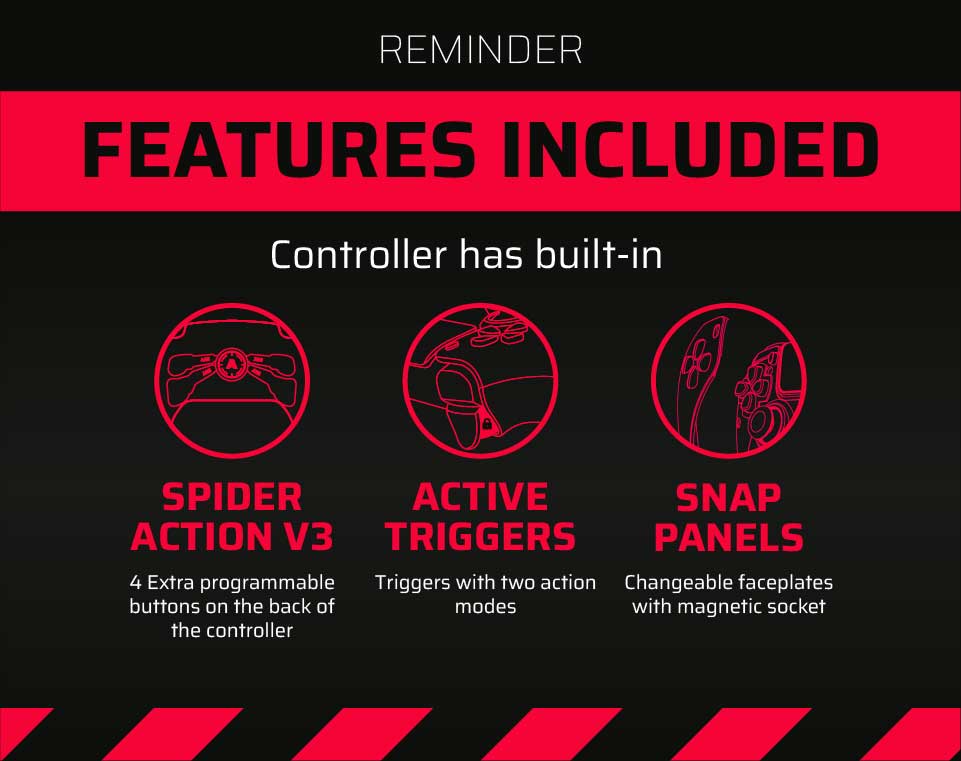
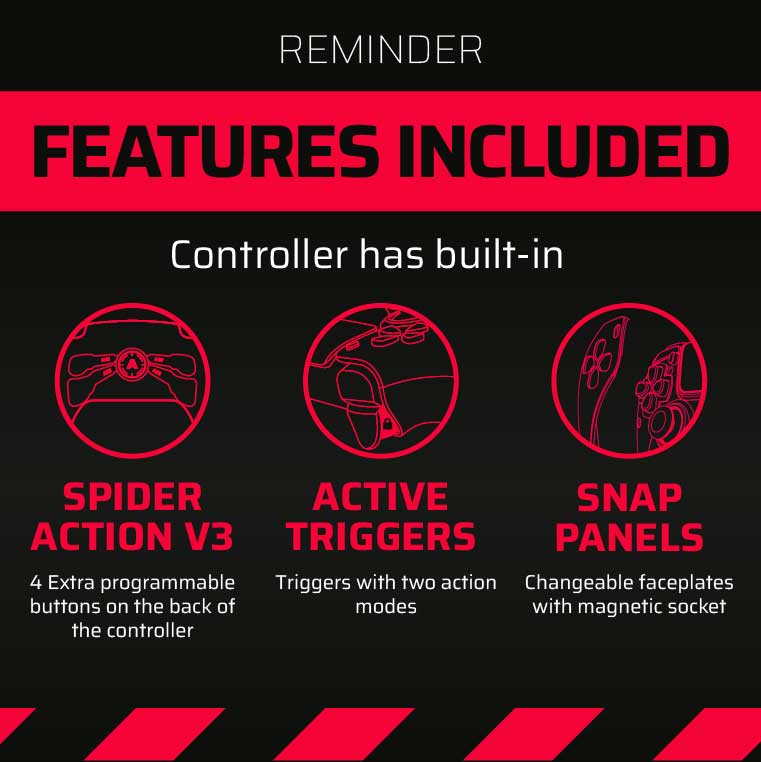
Latest news
How to Improve Your KD Ratio in Warzone
How to Improve Your KD Ratio in Warzone If you’re aiming to boost your KD [...]
Jun
TMR Technology Explained
TMR Technology: Tunnel Magnetoresistance Sensors for Gamers Who Want More Tunnel Magnetoresistance. Magnetic field precision. [...]
May
Grand Theft Auto Games in Order
ver, Grand Theft Auto Games in Order (San Andreas, GTA Games, and GTA 6) [...]
May
Video Game Controller Evolution
The Video Game Controller History The video game industry has always pushed boundaries through [...]
Apr
The Assassin’s Creed Saga
Every true gamer knows the saga is much more, and it completely revolutionized storytelling and [...]
Apr
Top FPS Games of 2025
Best FPS Games Releasing in 2025: A Look at the Most Anticipated FPS Games 2025 [...]
Feb
Top RPGs of 2025
The Most Anticipated RPGs of 2025 – Gear Up for an Epic Role-Playing Adventure The [...]
Jan
Top Game Releases of 2025 – Complete Schedule
2025 Video Game Release Schedule – Anticipated Game Releases for Xbox Series X|S and PS5 [...]
Dec