Is a new game room in your future? Perhaps the current one needs some updating. Setting up a dedicated gaming room is the best option for every gamer, no of their current living situation. Setting aside a specific room for gaming can increase efficiency and enrich the experience. You may show off your interests and passions while still enjoying the gaming experience of your choice by customizing your Xbox Series X|S or Xbox One console.
You may personalize your Xbox Wireless Controllers and Xbox Elite Wireless Controller 2s for your Xbox Series X|S or Xbox One with the help of AimController. The Design Wireless Xbox Controller can be customized more than a generic controller. How can one conceptualize the ideal Custom XboX Series X pad for the Aimcontroller? Let’s check it out.
Showcasing Your Custom Controllers: Display Options for Your Gaming Space:
Design a Vintage Xbox Wireless Controller:
Customizing your Xbox Controller lets you mix your gaming loves from years past. Xbox Customize Lab lets you customize your Xbox Wireless Controller after your favorite system, such as the Super Nintendo Entertainment System.
Nintendo’s plastic gray and vivid purple SNES vintage console lets you combine your past and present gaming experiences in style. You can utilize any old console, such as the GameCube or PlayStation 1, to design your Xbox Wireless Controller.
Retro gaming: Xbox Series X|S, PlayStation 5? You can customize your Xbox controller, but can you play old games with it?
Create a Game Pass-themed Xbox Wireless Controller:
Xbox fans may use Xbox Game Pass. Why not base your Xbox AimController on Xbox Game Pass games like Persona 5?
Custom XboX Series X controller from AimController provides pre-set designs based on its Xbox Game Pass titles, like the Persona series, so you may alter and use designs that mirror the greatest Game Pass games, like Persona 5’s Phantom Thieves’ crimson, gold, and black color palette.
Xbox has many gaming services to inspire your Xbox Design Home’s aesthetic, including Xbox Game Preview and other Xbox Series X|S console functions.
Kid-Sized Shelf for Gaming:
A kid-height storage container can keep things organized. Turquoise WoodWorks on Etsy makes colorful storage shelves. We also enjoy that this husband-wife woodworking team can customize items to fit your area.
Use the bottom shelves of an existing media tower in your living room to store your most-used controllers. With so much streaming media, we bet you don’t use many DVDs or CDs anymore, so you could probably store them somewhere less accessible and not miss them.
Personalized Game Controller Tub:
Personalized game controller tubs can help your kids clean up if they don’t have many controllers yet. Any bin or basket will do. If you have multiple children, each may have a personalized tub to keep their belongings. The empty one makes it easier to identify the slacker.
Creating a Cohesive Theme: Matching Your Controllers to Your Interior Design Style:
The ultimate multi-media setup:
Plans for a video game room typically resemble a home theater with a big screen, a game console, and plenty of comfortable seats for you and your friends. That’s why turning your gaming area into a movie theater can be great. Combine your TV viewing and gaming areas into one space to save money. When square footage is at a premium, such an approach might help you make the most of your home or apartment.
Artwork Created at Home:
You may always try making artwork to adorn your gaming space without breaking the bank on prints and frames. Create something interesting using a free online tool for graphic design, or trade artwork with a friend with artistic skills. It’s a fantastic decoration that won’t break the bank, and each item has a fascinating backstory.
Pre-owned goods:
Buying old might get you one-of-a-kind, high-quality items at a fraction of the cost. You can find some fantastic secondhand finds on the internet or social media, like artwork that fits the concept of your room and wireless chargers for your controllers. Opt for huge game room attractions like pinball machines to take your game room to the next level without breaking the bank.
Functional and Stylish: Storage Solutions for Your Custom Controllers:
You can feel what makes the Xbox Series X controller so wonderful by picking up an original Xbox Wireless Controller (Xbox One controller). With its staggered analog sticks, long hand grips, and brightly colored face buttons, the Xbox Series X controller is practically indistinguishable from its previous-generation counterpart.
In reality, the Xbox One controller is nearly identical to the Xbox Series X controller. Textured grips and shoulder buttons make the Series X model more ergonomic than its predecessors. The D-pad has been revamped to include a rounder shape with separate interstitial buttons. The “share” button in the controller’s central face simplifies taking screenshots and recording video clips.
Personal Touches: Customizing Your Controllers for a Unique Gaming Experience and Decor Statement:
Using an Xbox controller with a Custom Playstation 5 Controller requires a smartphone with the PS5 remote play app. After downloading, start your PS5 and enter the system settings. Toggle the “Remote Play” tab to “on.” Open your phone’s remote play app when ready.
Before pairing your phone to your console, enable “Background streaming” in the app’s settings. You can swap apps on your phone while streaming with background streaming. Start streaming with your app. After connecting and controlling your PS5 with your phone’s onscreen buttons, pair your Xbox controller via your phone’s settings app. Turn on the controller, hold down the pair button until the Xbox logo flashes, and choose the controller from the list of pairable devices in your phone’s Bluetooth settings.
Please return to the PlayStation remote play app with the Xbox gamepad attached to your phone to control it. Turn on your TV/monitor to control the PS5 with the controller.
However, several things are noteworthy. First, streaming controller inputs through your phone may cause button input lag. Latency depends on your internet connection, but you’ll probably experience some. When streaming to the PS5, this method won’t work if the Xbox controller is paired to your phone. It works by streaming your phone to your PS5 and connecting your controller to your phone. The PS remote play app won’t work without it.
Conclusion:
With these points in mind, you should be ready to go into Custom PS5 Controller with your Home’s Aesthetic and build your own bespoke Xbox Wired Controller for your Xbox One or Xbox Series X|S.
You can personalize your controller in Xbox Design by choosing from various Aesthetics based on Xbox’s history and games, other platforms, and even well-known franchises and characters from pop culture.
Fortunately, a wealth of information is available to help you with your custom Xbox Wireless Controller and keep it functioning as intended so you can play all your favorite Xbox games without interruption.

















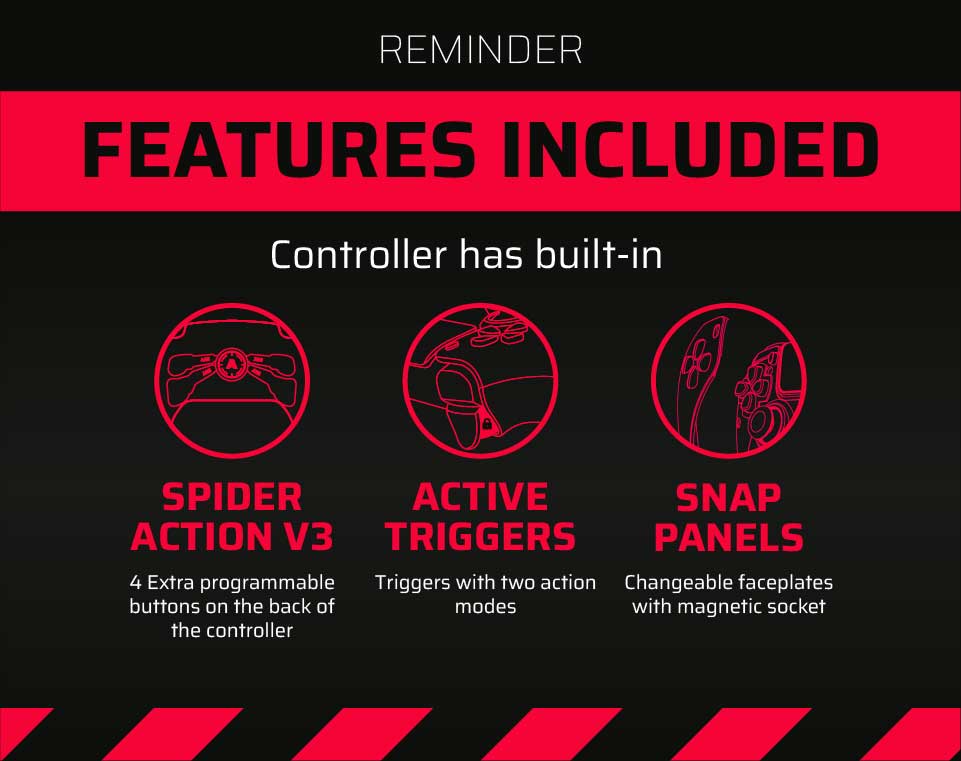
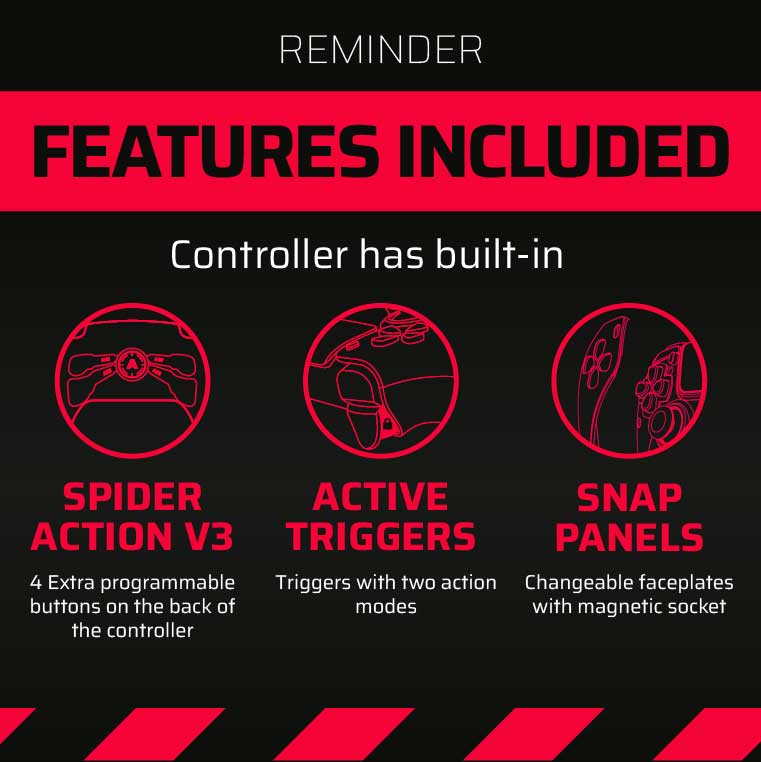
Latest news
How to Improve Your KD Ratio in Warzone
How to Improve Your KD Ratio in Warzone If you’re aiming to boost your KD [...]
Jun
TMR Technology Explained
TMR Technology: Tunnel Magnetoresistance Sensors for Gamers Who Want More Tunnel Magnetoresistance. Magnetic field precision. [...]
May
Grand Theft Auto Games in Order
ver, Grand Theft Auto Games in Order (San Andreas, GTA Games, and GTA 6) [...]
May
Video Game Controller Evolution
The Video Game Controller History The video game industry has always pushed boundaries through [...]
Apr
The Assassin’s Creed Saga
Every true gamer knows the saga is much more, and it completely revolutionized storytelling and [...]
Apr
Top FPS Games of 2025
Best FPS Games Releasing in 2025: A Look at the Most Anticipated FPS Games 2025 [...]
Feb
Top RPGs of 2025
The Most Anticipated RPGs of 2025 – Gear Up for an Epic Role-Playing Adventure The [...]
Jan
Top Game Releases of 2025 – Complete Schedule
2025 Video Game Release Schedule – Anticipated Game Releases for Xbox Series X|S and PS5 [...]
Dec