Best PS5 Controller 2026 – Top PlayStation 5 Controller Picks
shordcode
Are you looking for the best PS5 controller in 2026 for competitive shooters, marathon gaming sessions, esports performance, or deep customization? Maybe you want to know which pro controllers top players are using this year. Or perhaps you simply want to know which controller is worth the investment.
You’ve come to the right place. Below, you’ll find a fully updated and detailed ranking of the best PS5 controllers for 2026. This includes official Sony controllers, competitive third-party options, and exciting new releases. Most importantly, this guide focuses on controllers that deliver comfort, durability, and performance for competitive play, casual gaming, and everything in between.
Sony DualSense – The Standard Baseline Controller
First of all, the DualSense remains the default controller bundled with the PS5. In many ways, it still sets the standard for comfort and immersion. Notably, its adaptive triggers and advanced haptic feedback remain unmatched for narrative-driven games. As a result, gameplay feels more immersive and engaging.
However, when compared to pro-level alternatives, limitations become clear. This is especially true in competitive environments where speed and precision matter most. In addition, battery life and potential stick drift are still common concerns.
Pros
-
Seamless integration with PS5 games
-
Comfortable design for long play sessions
-
Full support for adaptive triggers and haptic feedback
Cons
-
Not built for competitive responsiveness
-
Limited customization compared to pro controllers
Hottest PS5 Controller Features for 2026
Here are the standout features that define the best pro controllers this year.
Ergonomics and Comfort
A quality PS5 controller should feel natural in your hands. Long gaming sessions require excellent ergonomics to reduce fatigue. Therefore, button placement must be intuitive and balanced.
Ultimately, a comfortable controller allows you to play for hours without strain.
Responsive Buttons and Sticks Plus Adaptive Triggers
Responsive buttons are critical for smooth gameplay. Fast-paced titles demand instant input recognition. For that reason, buttons should feel precise and effortless to press.
Meanwhile, adaptive triggers enhance immersion by simulating real-world actions. For example, you can feel the tension of a bowstring or the resistance of a brake pedal. As a result, gameplay becomes more dynamic and engaging.
Advanced Haptic Feedback
Haptic feedback is now a core feature of modern controllers. It enhances immersion by delivering realistic vibrations that match in-game events.
A high-quality controller should provide detailed and varied feedback. This allows you to feel every explosion, impact, and movement. Consequently, games feel more alive and reactive.
Customisation Options of Premium Controllers
Customization plays a major role in personalized gaming. Ideally, you should be able to:
-
remap buttons,
-
adjust triggers, and
-
modify thumbsticks.
These features allow you to fine-tune the controller to your play style. More importantly, customization can provide a competitive advantage by optimizing comfort and control.
AimControllers PS5 – MAX Version (2026)
If you want a top-tier third-party controller, the AimControllers MAX version takes performance to another level. Not only does it build on the DualSense foundation, but it also introduces high-end upgrades focused on precision, speed, and personalization.
In fact, this controller is designed for players who demand the absolute best. Whether you play fast shooters, competitive matches, or customized control setups, the MAX version delivers. Essentially, it combines all PRO model features and pushes performance even further. As a result, it is often considered AimControllers’ most complete PS5 controller.
Core MAX Version Features
To start, the MAX version includes enhancements rarely found on standard PS5 controllers. Together, these upgrades significantly improve responsiveness, accuracy, and overall control.
Remappable Back Paddles
The MAX controller features programmable back paddles that can be mapped to nearly any front button. Because of this, you can keep your thumbs on the sticks at all times. As a result, actions like jumping, sliding, reloading, and crouching become faster and more intuitive.
Active Trigger Modes
One of the standout MAX features is its adjustable trigger behavior. Specifically, you can switch between:
-
Full-range motion that mirrors standard DualSense triggers
-
1 mm mouse-click mode for ultra-fast actuation
Because you can change modes per game, this system delivers both immersion and competitive speed when needed.
Smart Bumpers
In addition, the MAX version includes Smart Bumpers. These digital shoulder buttons have reduced travel distance. Consequently, inputs register faster, which is ideal for action-heavy games where timing is critical.
Advanced TMR Thumbsticks
Another major upgrade is the use of TMR (Tunnel Magneto-Resistive) thumbstick sensors. These magnetic sensors provide drift-free movement and extremely smooth control. Because the response is highly linear, aiming remains steady and consistent at all times.
Digital Action Buttons
Unlike standard membrane buttons, the MAX controller uses digital face buttons and a digital D-pad. As a result, every press feels crisp and precise. This tactile feedback improves timing and boosts confidence during fast gameplay.
Aim Sticks and Snap Panels
Furthermore, the MAX controller includes interchangeable Aim Sticks. This allows you to adjust stick height and tension to match your play style. Additionally, Snap Panels enable quick visual customization. You can easily change the faceplate design without tools.
Designed for Performance and Personalisation
Because each MAX controller is custom-built using the AimControllers configurator, you control both performance and aesthetics. For example, you can assign paddle layouts, swap stick types, change trigger modes, and tailor the controller’s feel.
Ultimately, this level of personalization makes the MAX version ideal for serious gamers who want total control.
Is the PlayStation DualSense Edge Wireless Controller the Best PS5 Controller Overall?
Is the standard Sony DualSense still the best value for PS5 gaming? Let’s take a closer look at the DualSense and DualSense Edge.
Adaptive Triggers and Haptic Feedback
The standard DualSense is impressive right out of the box. Its adaptive triggers simulate real-world resistance, adding realism to gameplay. As a result, interactions feel more physical and immersive.
In addition, the haptic feedback delivers detailed vibrations that match on-screen action.
Built-in Microphone and Speaker
The built-in microphone and speaker add convenience. You can chat without a headset, while the speaker provides extra audio cues. Together, these features simplify communication and enhance immersion.
Ergonomic Design
The DualSense features an ergonomic shape that supports extended play sessions. It fits comfortably in your hands and reduces fatigue. Therefore, it remains a solid option for long gaming sessions.
Battery Life
Battery life is always important. The DualSense offers acceptable playtime for wireless use. However, it could be better. Even so, many players still choose it for its overall feature set.
Buy if…
-
You want adaptive triggers and haptic feedback
-
You prefer official Sony hardware
Don’t buy if…
-
You prefer smaller controllers
-
You need longer battery life
-
You rely on premium audio and headsets
-
You want deep competitive customization
Top Alternative PlayStation 5 Controllers – Ready-Made Options
Need a backup PS5 controller? Here are the best wireless controllers for RPGs, fighting games, and more.
Victrix Pro BFG – PS5 Controller That Fits Most Styles
The Victrix Pro BFG offers modular components, including swappable sticks and D-pads. Because of this flexibility, it adapts well to multiple genres.
Razer Wolverine V2 Pro – Great for Remote Play
The Razer Wolverine V2 Pro is known for durability and responsive inputs. Additionally, adjustable triggers allow personalized control. Competitive players appreciate its reliability and precision.
Scuf Reflex Pro – Ideal for Most Players
The Scuf Reflex Pro features adjustable triggers and remappable paddles. As a result, it’s well-suited for serious gamers looking to optimize performance.
Nacon Revolution 5 Pro – High-Quality Wireless Option
The Nacon Revolution 5 Pro offers programmable buttons, adjustable weight, and a sleek design. Therefore, it’s a strong choice for players seeking customization and build quality.
What Is the Best PS5 Gaming Controller for Pro Gamers?
Looking for true next-gen control? Here’s the highest level of controller technology available today.
Customised Controllers from AimControllers
AimControllers delivers the best tailored PS5 controllers for players who want full customization. You can choose layouts, colors, and features that match your play style perfectly.
High-Quality Components
AimControllers uses premium components designed for durability. Triggers, sticks, and buttons are built to withstand intense gaming sessions. Consequently, performance stays consistent over time.
Unique Personalisation Options
AimControllers offers unmatched personalization, including:
-
custom paint designs,
-
engraved names or logos, and
-
multiple visual styles.
This ensures your controller is truly one of a kind.
Enhanced Performance
Custom features improve performance across the board. Remappable buttons increase flexibility. Adjustable triggers enhance control. Advanced haptics improve immersion. Every detail is optimized for gameplay.
Top PlayStation Access Controller That Suits You
Choosing the best licensed PS5 controller in 2026 depends on your needs. The standard DualSense remains a strong choice. However, alternatives like the DualSense Edge, Victrix Pro BFG, Razer Wolverine V2 Pro, and Nacon Revolution 5 Pro offer added features.
That said, a fully customized AimControllers pad stands out. It delivers:
-
tailored features,
-
premium components,
-
unique personalization, and
-
enhanced performance.
Choosing the right controller elevates your entire PS5 experience.
FAQ
What is the key feature for FPS games?
For FPS titles, TMR thumbsticks and smart bumpers are game-changing. Because TMR sticks eliminate drift and provide smooth tracking, aim stays consistent. Meanwhile, smart bumpers and short-travel triggers reduce input time.
Which feature supports custom control layouts?
Remappable back paddles and adjustable trigger modes offer the most flexibility. Therefore, you can customize layouts and switch trigger responses based on the game type.
What controller is best for beginners who want customization?
The AimControllers MAX version is ideal. It offers simple mapping and tool-free adjustments. In addition, beginners can start with basic settings and expand as their skills grow.
Summary
Comfort and ergonomics are essential for long gaming sessions.
-
Responsive buttons and adaptive triggers improve gameplay
-
Advanced haptics increase immersion
-
Customization adds a personal touch
-
Hall Effect sensors reduce stick drift
-
Enhanced grips prevent slipping
-
Remappable buttons provide a competitive edge
-
Adjustable triggers improve racing and shooter performance
The DualSense offers strong immersion features. The DualSense Edge and Victrix Pro BFG are excellent alternatives. However, a fully customized AimControllers pad delivers the best balance of performance, quality, and personalization.
Invest in a controller that matches your gaming style and take your PlayStation 5 experience to the next level.
















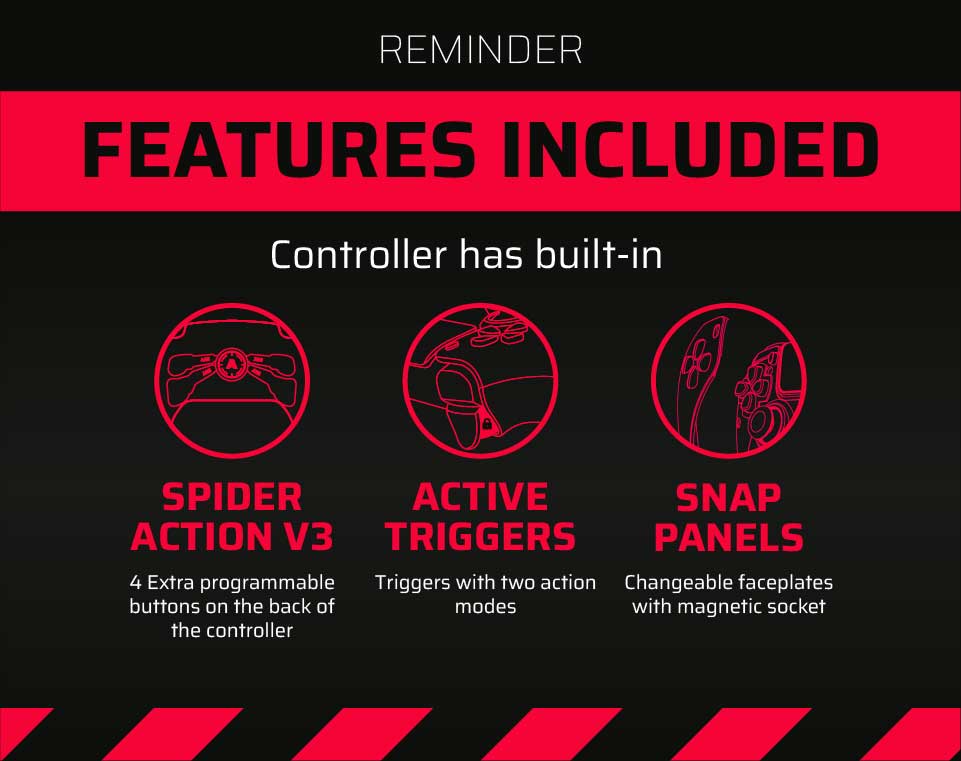
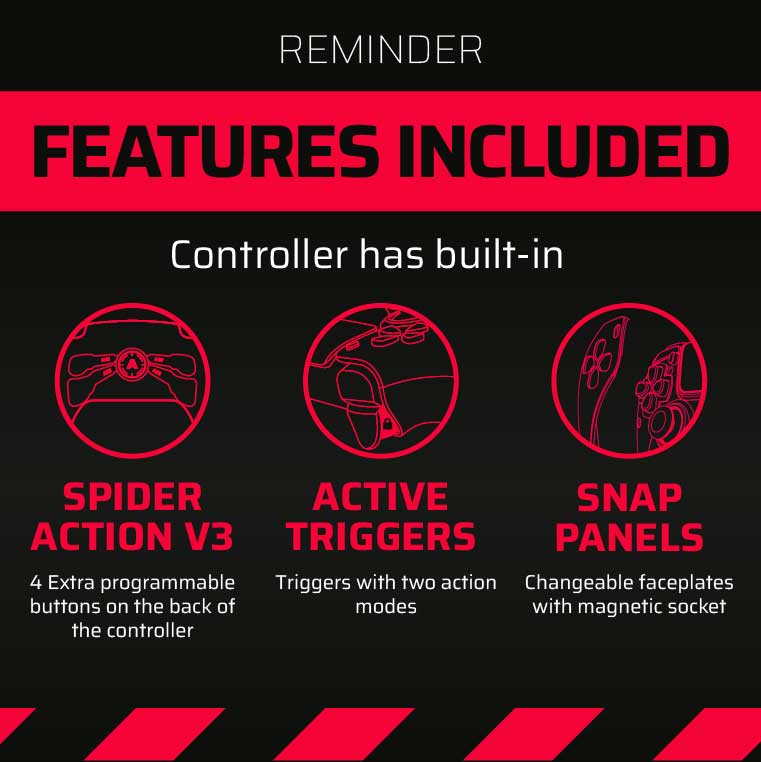
Latest news
How Controller Maintenance Prevents Drift, Stick Drift, and Joystick Issues in PS5 and Xbox One Controllers
How Controller Maintenance Prevents Drift, Stick Drift, and Joystick Issues on PS5 and Xbox One [...]
Dec
Master Controller Settings for FPS Games
Master Optimising AimController for Competitive FPS Games — Controller Settings for FPS Games Ranked FPS [...]
Nov
Is a Custom Controller Build Wroth it for Racing and Fighting Games
Customizing Controller for Racing & Fighting Games: Wireless Custom Controller Build, Design, and Style Racing [...]
Nov
Are Customizable Controllers Worth Its Price?
Customizable Controllers: The Future of PC Gaming A controller is one of the most essential [...]
Oct
Top Controller Settings for Battlefield 6
The Best Controller Settings for Battlefield 6 Battlefield 6 arrives in 2025 to redefine first-person [...]
Oct
Top Gaming Trends of 2026
Key Gaming Trends in the Industry of 2026 The gaming industry in 2026 faces constant, [...]
Aug
How To Use a PS5 Controller on PC?
How to Use the PS5 Controller on PC: A Complete Guide to Connect and Use [...]
Aug
Mortal Kombat Series – Legendary Fighting Game
Mortal Kombat Series Keeps Evolving Mortal Kombat series isn’t just a video game — it’s [...]
Jul