There will likely be some free time while you wait to board a plane, train, or bus. Relax by playing a video game instead of mindlessly checking social media or worrying about what you forgot to pack. Traveling may be stressful, so playing video games, whether easy puzzlers or challenging shooters, is a good way to pass the time and divert one’s attention.
That being said, the ideal gaming experience may be had with some forethought. More planning is needed while playing at an airport or 35,000 feet than when playing at home. Remember these guidelines if you pack a Controller PS5 Custom for a trip.
a) Packing Your Console: Safeguarding Your PS5 and Xbox Series X for Transport:
Controller XboX Custom:
You can personalize your Xbox in many ways, though not to the level you can with a gaming PC. Taking the time to personalize your console to your preferences, down to the wallpaper on the dashboard, is well worth the effort.
Try Out The Xbox One’s Search Tool:
When you have a lot of games on your Xbox, it might be hard to keep track of everything. Did you know that the Xbox dashboard includes a search bar to help you save time navigating the many menus? Press Y on your controller to bring it up from the main menu.
Everything will be displayed by default, from games and apps on your device to items in Settings, Game Pass games, and content from the Microsoft Store. Select the Search All box in the upper left-hand corner, then refine your search by selecting a new category.
The Xbox Controller Setup Guide:
You may adjust the feel of your Controller XboX Series X Custom to suit your preferences; did you know that? Some examples of this are inverting the control stick for all games or switching the button layout for players with disabilities.
Modify Xbox One Alerts:
By default, your Xbox will notify you of various occurrences. These are great when needed, but they’re incredibly annoying when they happen during a crucial part of the game. Therefore, you may wish to modify the times you receive alerts.
To inspect the alerts, go to the menu and select Preferences > Notifications. Deselect the Notification banners on the checkbox to disable all alerts. If you need more specifics, use the subcategories over on the right.
b) Travel-Friendly Accessories: Must-Have Gear for Gaming on the Move:
Don’t forget your charger:
Obvious? Yes, but a power source is the first accessory you should pack with your gaming system. Buying an expensive USB charger at the airport is the most frustrating thing that may happen.
Also, whenever possible, connect your electronics to a power source. Fast charging is ideal because you never know how far your battery will have to go before recharging. Although power outlets in the seats are becoming increasingly common, they are not guaranteed on all planes.
Mobile LTE Nighthawk Hotspot:
The fear of missing out is especially real in online games like Fortnite or Destiny 2, which have time-limited events that make us want to take our pastimes on the road. Until 5G networks are widely adopted, there likely won’t be a perfect answer, but an LTE hotspot can be useful in some situations.
Games Pro XP Guardian:
It is the pinnacle of portable gaming systems. It unfolds from a suitcase into a mobile gaming rig. You get a media center complete with a 24-inch display (1440p resolution!) that is integrated into, as well as USB ports, audio ports, speakers, and accessory mounts for things like cameras. Cables and controllers can be stored away, too.
Mobile gaming device mouth:
Gamevice spent years perfecting a straightforward idea: what if a touchscreen mobile device could be inserted into a gamepad designed for consoles? They have advanced to the point where there is no one to turn to for help of this nature.
c) Staying Connected: How to Ensure a Stable Internet Connection While Traveling:
External Wireless Card:
The weak connections and inadequate speeds are all too familiar to frequent users of Wi-Fi while traveling. The location of the wireless access point is never convenient, and you’re left staring at a blank website every time your connection fails.
Travel routers are also reliable:
A travel router provides reliable Wi-Fi for smartphones, tablets, and other devices, even if you don’t bring your laptop. The best of these amplify the signal from an existing Wi-Fi network, allowing you to enjoy faster speeds on any device you choose.
Make the Wired Upgrade:
Most wireless networks are still significantly quicker under ideal conditions than the internet connection at their endpoint. Those are, alas, extremely unusual, especially in densely populated cities.
The electromagnetic spectrum is already busy, making competition between wireless networks inevitable. Greater visible networks mean greater potential for interference, which means slower speeds for everyone. When a dozen or more wireless networks are visible, including the one you want to access, it’s not a good sign.
d) Gaming Etiquette Abroad: Respecting Cultural Differences and Local Customs in Gaming Communities:
Games for Change is creating an industry gaming community. For 17 years, the non-profit has built a community around the idea that games can promote social Change. Game creators and social innovators can improve their communities and learn through games at the Games for Change hackathons like the XR Brain Jam. The Games for Change Festival covers health, politics, and learning games. Technology, media, government, academia, research, and education professionals that want to improve the world use it.
Games for Change Student Challenge teaches teens to design socially conscious video games and learn 21st-century skills, including empathy, teamwork, creativity, and communication. When teens build games, they become powerful narrative mediums. Games teach kids “empathy and understanding of diversity” and “macro-minded citizenship.”
Soft, cognitive talents assist young athletes in bridging the world’s divides. They unite players and fans of different cultures, faiths, and ages to explore their commonalities.
Video games redefine play, community power, and social influence in a divided world.
Conclusion:
Video game lovers with money and places have numerous options today.
For one, hardware is now portable. “the portable from PlayStation” are no longer the exclusive alternative. Tablets, cellphones, gaming laptops, and console carriers are available.
Gaming is also more complicated. Popular games strive to become hobbies. The niche appeal of MMOs like World of Warcraft has led to completely online social experiences about the hang of gaming.
No portable gaming devices are listed here. If you’re shopping for a gamer who travels the world, they’ll know about Controller Playstation 5 Custom. These gifts aim to surprise the most ardent video game lovers in your life with something they might not know about or splurge on.
















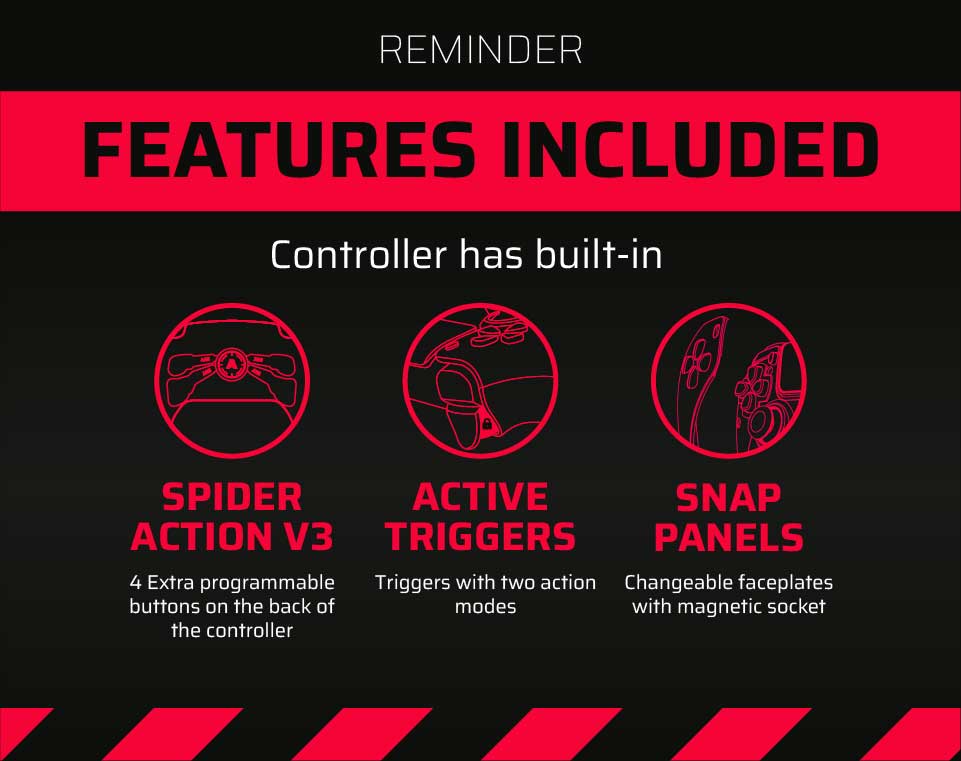
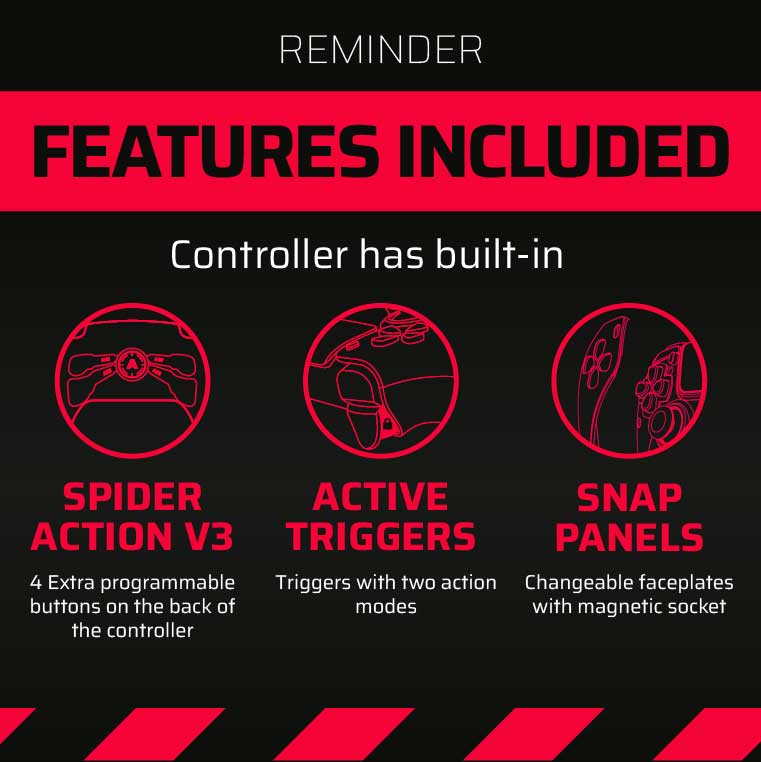
Latest news
How Controller Maintenance Prevents Drift, Stick Drift, and Joystick Issues in PS5 and Xbox One Controllers
How Controller Maintenance Prevents Drift, Stick Drift, and Joystick Issues on PS5 and Xbox One [...]
Dec
Master Controller Settings for FPS Games
Master Optimising AimController for Competitive FPS Games — Controller Settings for FPS Games Ranked FPS [...]
Nov
Is a Custom Controller Build Wroth it for Racing and Fighting Games
Customizing Controller for Racing & Fighting Games: Wireless Custom Controller Build, Design, and Style Racing [...]
Nov
Are Customizable Controllers Worth Its Price?
Customizable Controllers: The Future of PC Gaming A controller is one of the most essential [...]
Oct
Top Controller Settings for Battlefield 6
The Best Controller Settings for Battlefield 6 Battlefield 6 arrives in 2025 to redefine first-person [...]
Oct
Top Gaming Trends of 2026
Key Gaming Trends in the Industry of 2026 The gaming industry in 2026 faces constant, [...]
Aug
How To Use a PS5 Controller on PC?
How to Use the PS5 Controller on PC: A Complete Guide to Connect and Use [...]
Aug
Mortal Kombat Series – Legendary Fighting Game
Mortal Kombat Series Keeps Evolving Mortal Kombat series isn’t just a video game — it’s [...]
Jul