Which Mechanical Gaming Keyboard To Choose?
Trying to figure out which mechanical gaming keyboard is right for you and how to choose? It’s important to obtain the right peripherals for your requirements while you’re looking around for them.
Perhaps you already have your mouse and display, but you’re struggling with the computer’s keyboard. While we can enjoy other computer components, you may not be aware of the minor variations between brands.
For example, you might only be aware of the occasional red, green, and blue light that certain gaming keyboards emit. If that’s the case, our guide to buying a keyboard for gamers is just what you need. Choosing the greatest mechanical keyboard for your needs and tastes is something we will address in this article.
Just two millimeters of actuation may be the difference between winning and losing in certain video games. You may be wondering whether a mechanical switch keyboard is right for you if you’re looking for an RGB mechanical keyboard that will get you through the workday.
As a bonus, Aimcontrollers allows you to design and make your own ps5 controller. Even if you are using Xbox Series X, you can still make your own Xbox Series X controller. Custom ps5 controller and custom Xbox Series X controller must reflect your preferences.
Choosing A Mechanical Gaming Keyboard Based On These Criteria
Establishing criteria and purchasing keyboards that satisfy them is the best way to ensure you receive the greatest quality. If you’re lucky, you’ll be able to find one right here.
In your hunt for a new keyboard, think about these things, then ask yourself what you like and want from each one. Getting precisely what you sometimes want might be challenging, so you might have to make a few concessions until you locate a better keyboard later.
- Choosing The Correct Switch
The switches are the most distinguishing characteristic between a mechanical and standard keyboard. Each key has a switch beneath it, which ensures a smooth and consistent keystroke.
There are several switch kinds, so it might not be easy to sort through them. To help you choose the best switch for your keyboard, we’ll break down the various varieties and discuss how the switches are called.
The Different Switches: Clicky, Linear, and Tactile
You may categorize all switch choices into three main categories: linear, clicky, and tactile.
- On each keystroke, linear switches are unbelievably smooth and bump-free. They’re also a little quieter than most. Linear switches often come in red and black.
- The sound of each keystroke is accompanied by a pronounced bump when the switch is pushed. Blue and green are the most common colors for clicky switches.
- When pushed, tactile switches make a little bumping noise but no clicking noise. Brown and clear tactile switches are the most common.
Every style of switch has a unique feel and sound.
Choosing the finest switch is all about personal preference and what works best for you. There are two great color choices: red and black. They have a silky feel, making them ideal for a high-pressure situation. For quick keystrokes, this is a great keyboard.
- Build: Aluminum Vs. Plastic
Most keyboard chassis and keycaps are made of either aluminum or plastic. Acrylonitrile Butadiene Styrene (ABS) and Polybutylene Terephthalate (PBT) are the most often utilized plastics for keycaps.
ABS is a low-cost material that quickly acquires a greasy appearance and feels from repeated usage. PBT keycaps are generally more robust and have a more pleasing feel than ABS keycaps, and the quality is typically higher.
Both plastic and metal are often used in keyboard shells as well. Polycarbonate (PC) is another material used in construction cases for its durability and cheap cost.
Finally, when it comes to consumer versions, aluminum is the most robust, heavy-duty material available. As a result, anodized aluminum can withstand corrosion for a longer period of time, and it’s frequently more attractive as well.
- RGB
It’s safe to say that everyone loves RGB, which somehow influences many users to purchase a keyboard. The use of RGB color coding elevates the overall visual appeal. In certain cases, OEM keyboards aren’t eye-catching, so adding RGB really makes a difference. RGB backlighting has grown more common in keyboards in recent years.
- Wireless Connectivity
Five years ago, wireless peripherals were almost unheard of. They were experiencing troubles with lag or connection in general. On the other hand, wireless keyboards are becoming more popular and are worth considering to reduce cable clutter.
Those who dislike cables dangling from their workstations will find a wireless keyboard an essential tool. In general, wireless gaming keyboards are more expensive, but they provide you access to cutting-edge wireless technology that has made enormous strides in performance.
- Size Of Keyboard
Most of the mechanical keyboards you will come across are full-sized keyboards consisting of 104 keys (give or take a few specialty keys).
If you want to save space and get rid of the keys you don’t use very frequently, there are specialized sizes available:
- 60% (68 keys)
- Nonstandard sizes (75%, 65%, 40%)
- Tenkeyless or TKL (87 keys)
You won’t have any worry tracking down a TKL mechanical keyboard, but keyboards of the other sizes are so uncommon that it’s very unlikely you’ll ever come across one in the wild. (The wild is the electronics market, both retail and pre-owned).
- Choosing A Keycap
Your keycap selection will significantly impact how your keyboard feels, as well as other things. The form of your fingers might help you choose which keycaps are most suited for you. Your keycap profile is another name for this. Keycaps come in a variety of shapes and sizes, and they might vary depending on the manufacturer.
| Keycap Profile | Detail |
| SAF | Taller height with an angled or curved top. |
| OEM | The most prevalent kind of keycap. An angled top. |
| Cherry | Almost identical to OEM in terms of angularity but quite popular. |
| XDA | A spherical top with a medium height. |
| DSA | The DSA has a spherical top and a shorter profile. |
As a general rule, it isn’t easy to provide advice on how to choose a profile. Most keyboard manufacturers still use OEM and Cherry-type profiles, so you’re more likely to come across one of them.
- Macro Pad
You can get away with writing your most-used macros into the Numpad of your full-sized keyboard, but using a macro pad is simpler and offers more flexibility. Alternatively, you might place it to the left, which is more natural to the eye.
In most cases, macro pads take the form of USB keyboards with just six to ten keys, including numeric ones. For assigning commands and data input, they’re a common choice. You may consider purchasing a macro pad if you often use macros, such as live-streaming, video editing, or programming.
Conclusion
As you can see, RGB mechanical keyboard wireless is the subject of a lot of detail. Choosing a PC gaming keyboards for the first time may be daunting, so I hope this guide has been useful to you.
Your application and budget are the two most important factors to consider when selecting a keyboard. Choosing the appropriate components of a product may have a significant impact on how frequently you will use it and how much pleasure you will get from using it.
Meta Description
It might be tough to decide which gaming accessories go best with a certain PC design. This article explains how to choose a mechanical gaming keyboard for your need.

















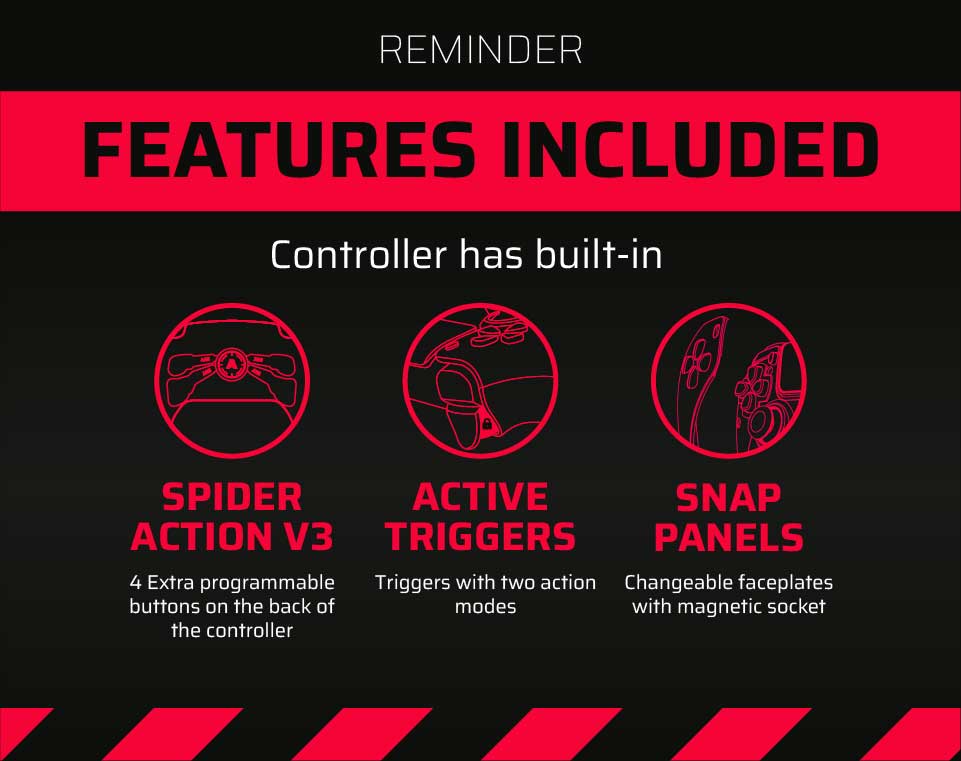
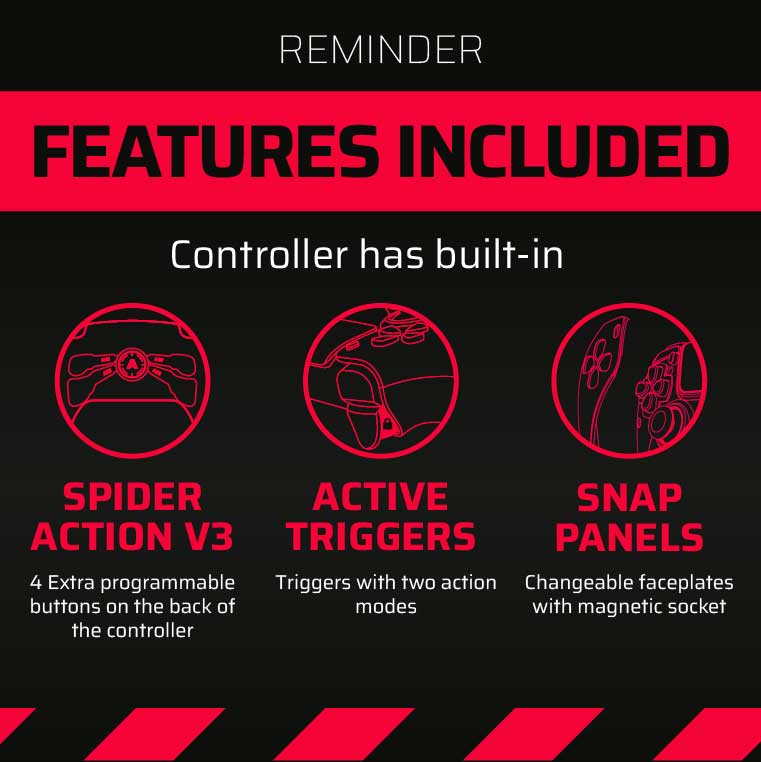
Latest news
Top Benefits of Hall Effect Sensor Tech in Gaming
Hall effect sensors transform magnetic changes into clean electrical signals. They replace mechanical parts in [...]
Jul
How to Improve Your KD Ratio in Warzone
How to Improve Your KD Ratio in Warzone If you’re aiming to boost your KD [...]
Jun
TMR Technology Explained
TMR Technology: Tunnel Magnetoresistance Sensors for Gamers Who Want More Tunnel Magnetoresistance. Magnetic field precision. [...]
May
Grand Theft Auto Games in Order
ver, Grand Theft Auto Games in Order (San Andreas, GTA Games, and GTA 6) [...]
May
Video Game Controller Evolution
The Video Game Controller History The video game industry has always pushed boundaries through [...]
Apr
The Assassin’s Creed Saga
Every true gamer knows the saga is much more, and it completely revolutionized storytelling and [...]
Apr
Top FPS Games of 2025
Best FPS Games Releasing in 2025: A Look at the Most Anticipated FPS Games 2025 [...]
Feb
Top RPGs of 2025
The Most Anticipated RPGs of 2025 – Gear Up for an Epic Role-Playing Adventure The [...]
Jan