How Can I Program The Paddles On My PS5 Controller?
The newest and most anticipated consoles are the PlayStation 5 and the Xbox. At the same time, the Nintendo Switch remains the greatest handheld system even after being on the market for over four years. If you spend the money on one of these machines, you might as well make it work precisely for you.
How do you program a paddle controller? Remapping the paddle on your Controller is a nifty customization feature you might not be aware of. You can customize the actions of the Controller’s buttons and analog sticks with AimControllers if you find an alternate method of play more comfortable or cannot utilize them as the game’s developers intended.
Do not assume that we are changing the controls for any specific game. Every game and app, as well as how you navigate the system’s menus and home screen, will be affected by the remapping we’re discussing.
Remap controller buttons on Xbox Series X/S:
Settings may be accessed from the main menu by pressing the Xbox button on Controller. Go on to the Controller and Button mapping page.
If you ever forget which button does what, there’s a picture of an Xbox wireless controller on the right. There’s a handy Restore to default button below the image, so you can always revert if you change your mind.
Choose a remapping profile from the list on the left side of the screen. The analog sticks can be switched, the trigger buttons can be reversed, and the Y axis can be inverted on either the left or right analog stick. You can also disable vibration feedback from the Controller if you choose.
Choose the button you want to remap from the top menu, then select the option from the second menu below. You can swap their functions by switching the A button to the B button or the left trigger to the right trigger. Clicking the appropriate radio buttons will highlight them in green on the right-hand image.
You can also remap buttons by pressing and holding them on the Controller. Click the button you want to assign the new function to when prompted. For example, you can make the Y button behave like the X button by pressing and holding Y, then tapping X while it is highlighted.
Remap custom PS5 Controller with paddles:
- To access the PS5 menu, press the PS button on the DualSense Controller.
- To adjust preferences, move the cursor to the “Settings” option.
- To assign a unique button to a certain controller, head to the Accessibility menu, then Controllers.
- Choose your button configurations by activating the option.
- To reorganize your button arrangement, go to “Custom Button Assignments” and follow the on-screen instructions.
- By selecting the option, you can switch the roles of the left and right analog sticks in-game.
Can you remap the PS5 controller buttons?
Digital Buttons:
Digital Action and D-pad buttons swap out the flimsy factory rubber membrane for a responsive “mouse click” activation button. The result is a brief click with a sharp sound that improves responsiveness and d-pad accuracy. With the new click, you will feel more at ease and enjoy the game more.
Programmable Buttons:
Specially designed paddles on the Controller’s rear increase playability and convenience. You may enhance your reaction speed without taking your hand off the right joystick thanks to AimControllers’ remapping capability. A definition pleases more activity, quicker responses, and enhanced capabilities. So, what are you waiting for? Get the custom PS5 Controller and enjoy all these perks!
It takes 30-40 seconds to reassign the paddles to any controller’s face buttons using AimControllers, making it the industry standard for remapping. Use the specially built paddles from AimControllers.com to perform any action, including jumping, sliding, and reloading.
Map controller to keyboard
Most new PC games can be played with a gamepad, but some are more fun with a keyboard and mouse. Sometimes, the game’s default controller settings may not make sense. You can get around this problem by assigning controller buttons to keyboard shortcuts.
The option is to use Steam, which is compatible solely with Steam games. The second approach lets you customize the Controller’s keys for use with any game.
Ensure the Steam program is downloaded and running on your Windows 10 PC.
- Launch Steam, then select Options from the menu.
- Choose the Controller menu item.
- For help setting up chords, just hit the “Guide” button.
- A gamepad controller will appear in a new window. Choose the sets of controls you want to assign.
- To assign a shortcut key to a button, you must first bring up an on-screen keyboard by clicking the button. To remap more controls, repeat the process.
- Identify the game that this setting is for when saving the settings. It’s best to store it on your computer.
- Launch Steam to use the new settings.
- Launch Steam, then select Options, and finally select Controller.
- To set up a chord progression, use the “Guide” button.
- Choose a browser’s settings by clicking the appropriate button.
- Choose “Personal” in the menu.
- To use the previously saved settings, click on them.
- Choose to Save Changes.
How do you program AimController’s paddles on PS5?
- First, power up your game system. You’ll need to turn it on to change how the paddles work.
- Go to the desired color profile by pressing the Controller’s Profile Button.
- Push and hold the Profile Button until the indicator light blinks.
- Hold down the paddle and the button you want to assign it to simultaneously before letting go.
- Note that a paddle can be rendered ineffective by removing it and pulling down firmly on it. We suggest removing the outer paddle before the inner ones and swapping them out.
- The Profile Indicator light will cease flashing after you’ve saved your remapped settings with a second click of the Profile Button.
Conclusion:
Here is an example of a Console Customization Solution for remapping buttons on a gamepad. Instead of shelling out a ton of cash for a pre-moded controller, you can make your unique Controller in hours.
You can get the custom PS5 controller with paddles at AimControllers.com. The modified buttons can be assigned to any controller button, trigger, D-pad direction, or even the touchpad click in this iteration of the AimController hack. After setup, assigning a function to each button takes a minute or two.
Meta Description:
This guide will show you step-by-step instructions on how to set up the PS5 Controller’s paddle for use. You can remap your paddles more precisely with the help of Aimcontroller.

















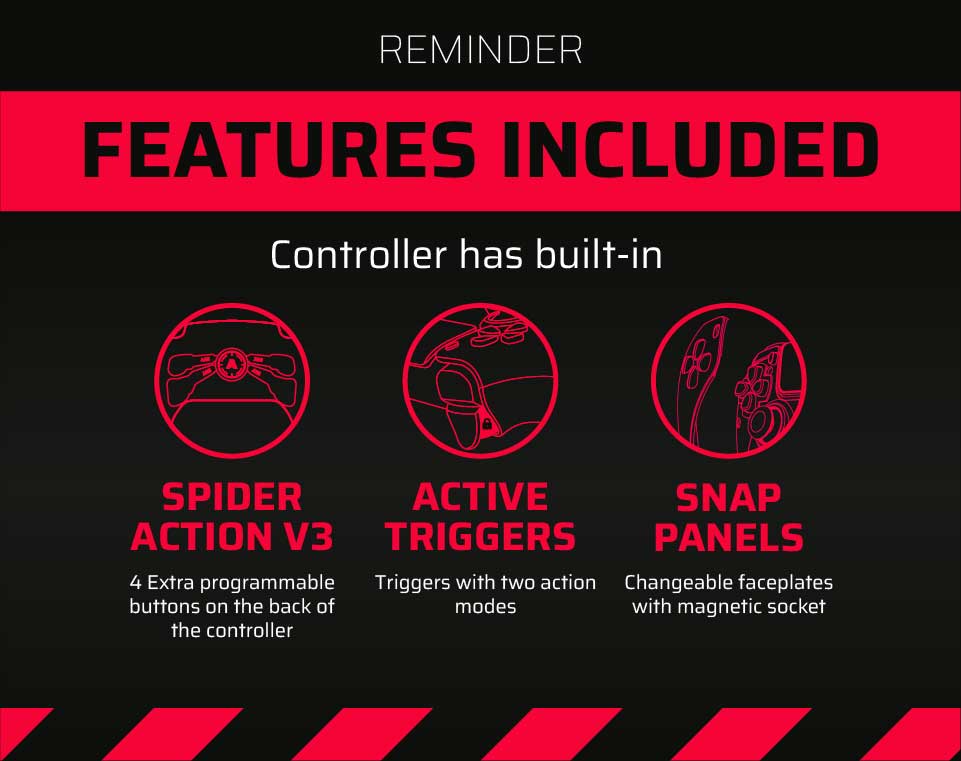
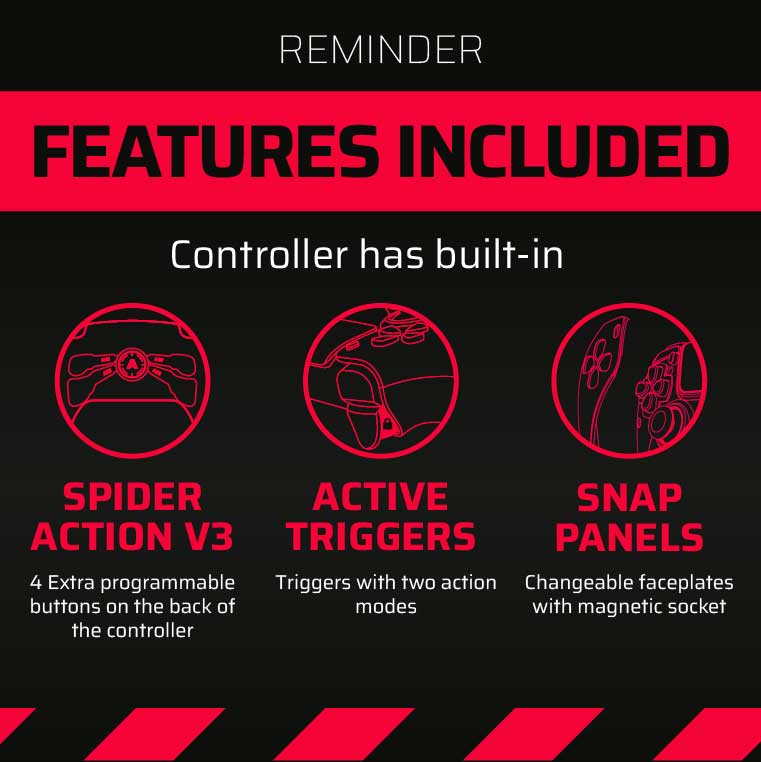
Latest news
How to Improve Your KD Ratio in Warzone
How to Improve Your KD Ratio in Warzone If you’re aiming to boost your KD [...]
Jun
TMR Technology Explained
TMR Technology: Tunnel Magnetoresistance Sensors for Gamers Who Want More Tunnel Magnetoresistance. Magnetic field precision. [...]
May
Grand Theft Auto Games in Order
ver, Grand Theft Auto Games in Order (San Andreas, GTA Games, and GTA 6) [...]
May
Video Game Controller Evolution
The Video Game Controller History The video game industry has always pushed boundaries through [...]
Apr
The Assassin’s Creed Saga
Every true gamer knows the saga is much more, and it completely revolutionized storytelling and [...]
Apr
Top FPS Games of 2025
Best FPS Games Releasing in 2025: A Look at the Most Anticipated FPS Games 2025 [...]
Feb
Top RPGs of 2025
The Most Anticipated RPGs of 2025 – Gear Up for an Epic Role-Playing Adventure The [...]
Jan
Top Game Releases of 2025 – Complete Schedule
2025 Video Game Release Schedule – Anticipated Game Releases for Xbox Series X|S and PS5 [...]
Dec