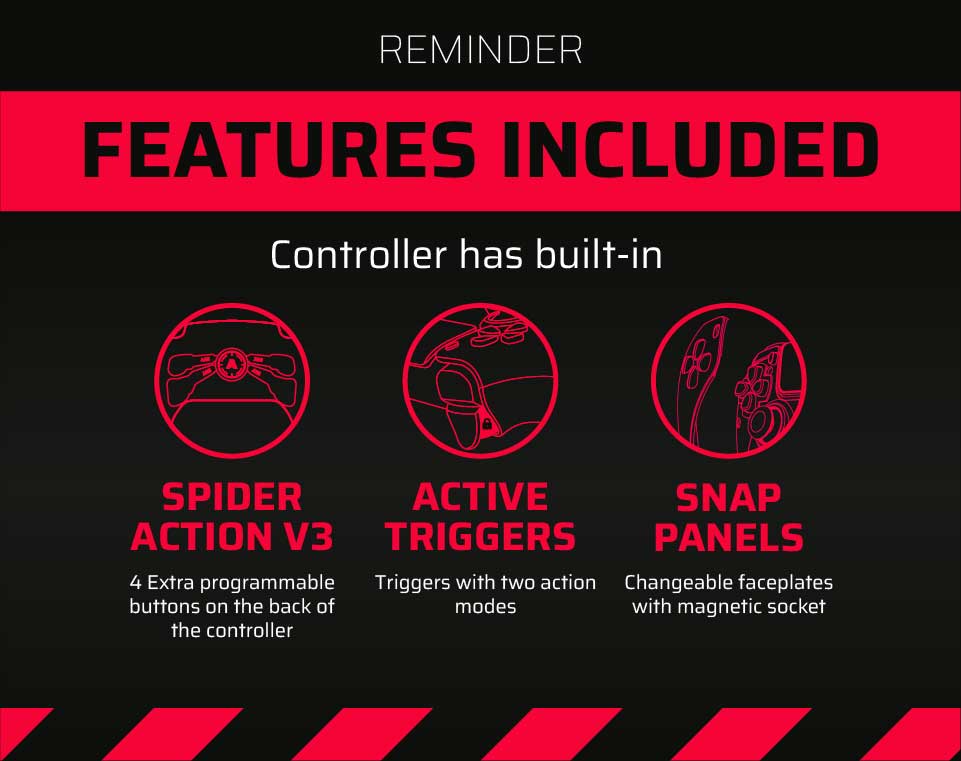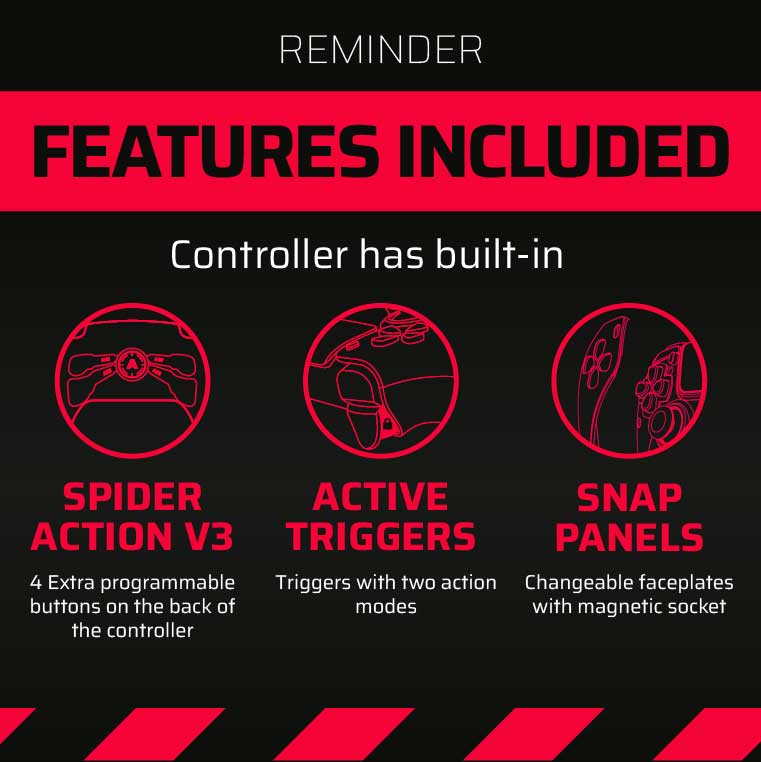AimControllers Just Leveled Up
So you loved our Hall Effect sticks? Good.
Now forget them.
TMR is here – and it’s a whole new game..
Hall Effect Analogues
These were already miles ahead of standard sticks. No drift. Super smooth. Way more durable than those dusty old potentiometers.
Gamers swore by them.
Enter TMR Analogues
Built with quantum-level tech. Yeah – quantum.
These sticks use Tunneling Magnetoresistance to give you control so precise it feels like the controller knows what you’re thinking.
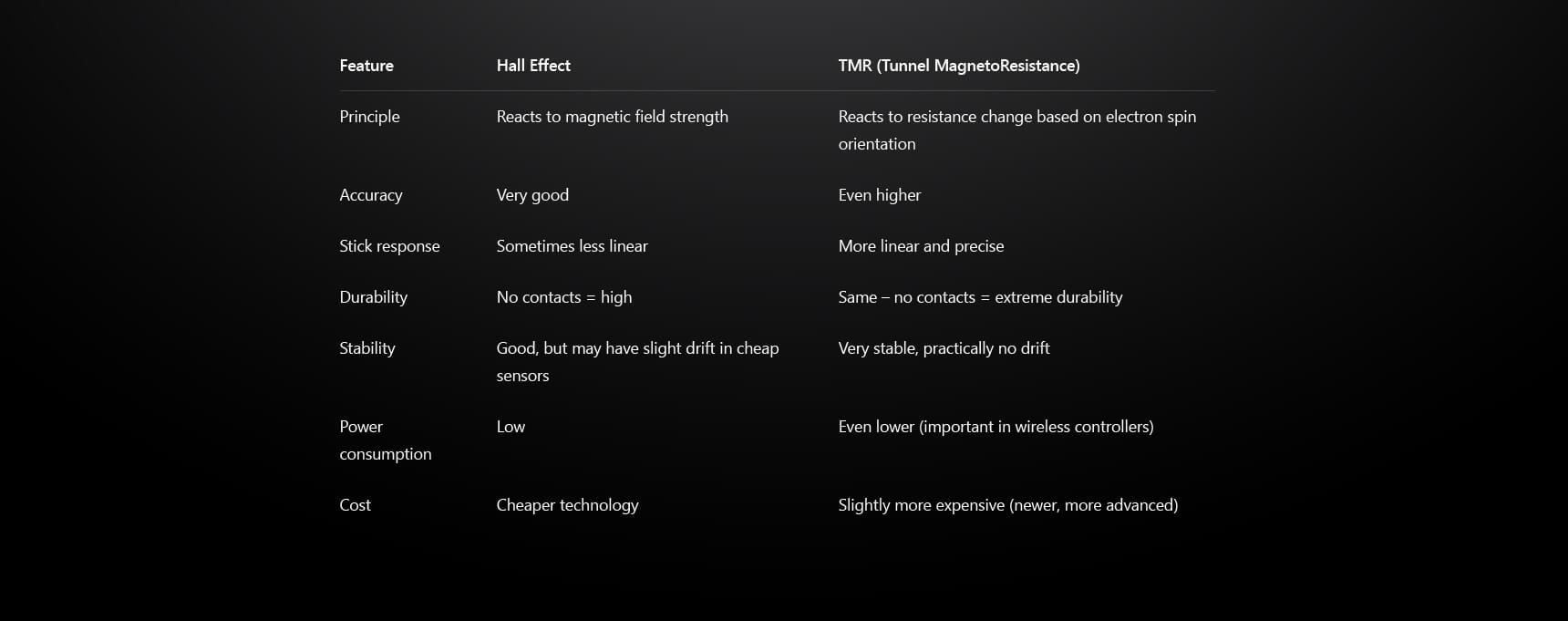
Why It Matters:
- TMR gives you tighter aim – no more over-correcting in clutch moments.
- Zero drift. Seriously. Even over time.
- Feels next-gen. You’ll feel it the second you move the stick.
- Built for sweats, grinders, and ranked demons.
The Verdict?
Hall Effect was the warm-up.
TMR is god-tier.
Ready to upgrade your aim?