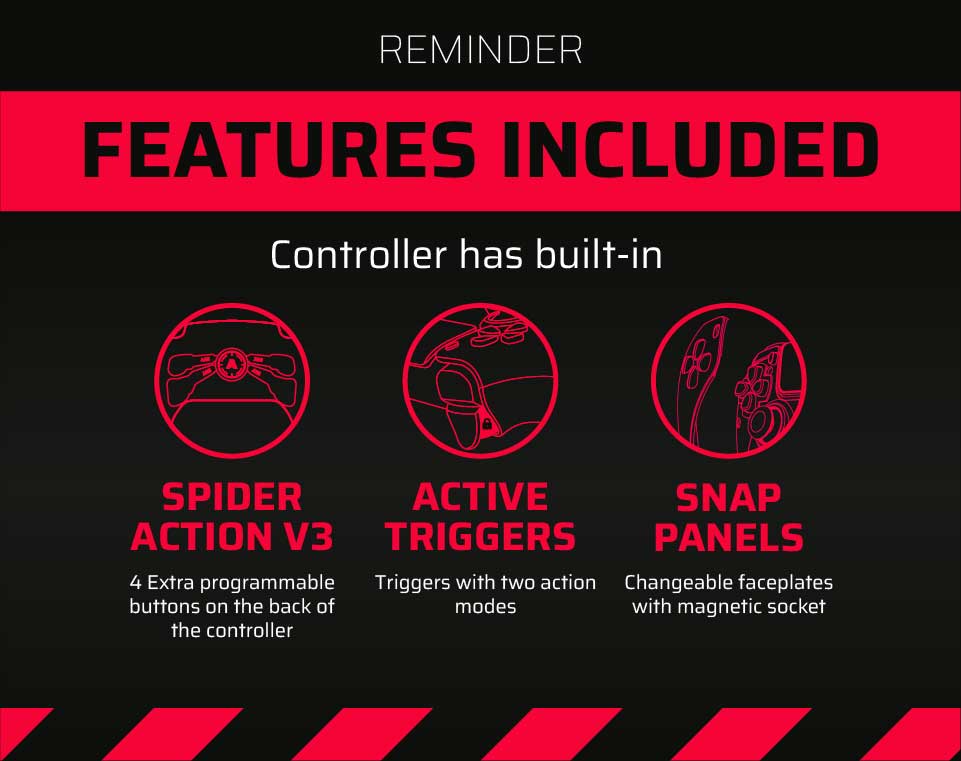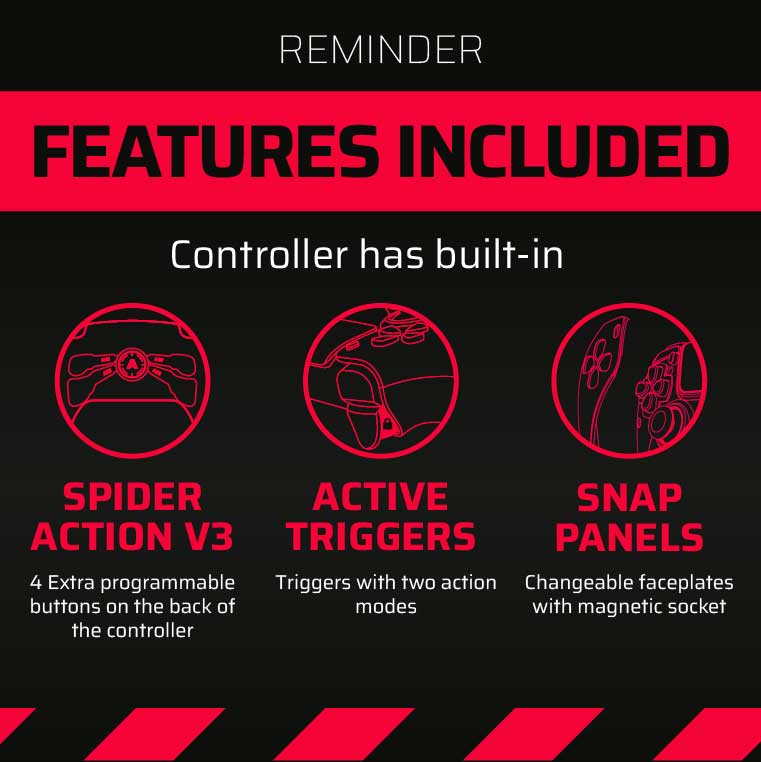If you need to perform a complete reset of your AIMController, here’s a little guide that might help you.
PS5 Controller
- Turn off the PS5 & disconnect it from the internet (unplug the Ethernet cable or temporarily unplug your wireless router). Internet signals can interfere with the controller’s connecting process.
Turn the controller upside-down and locate the recessed reset button, located on the bottom of your back panel.
3. Using a thin paperclip, insert it into the slot and depress the button for about five seconds.
4. Plug the controller into the PS5 via the USB charging cable.
5. Turn on the PS5.
6. Press the PS button on the controller. The controller should pair with the console.
PS4 Controller
- Turn off the PS4 & disconnect it from the internet (unplug the Ethernet cable or temporarily unplug your wireless router). Internet signals can interfere with the controller’s connecting process.
2. Turn the controller face-down and locate the recessed reset button, next to the screw beside the L2 button.
3. Using a thin tool (paper clip, etc), insert it into the slot and press the button for roughly five seconds.
4. Plug the controller into the PS4 via the USB charging cable.
5. Turn on the PS4.
6. Press the PS button on the controller. You’ll hear a beep and the controller will pair with the console.